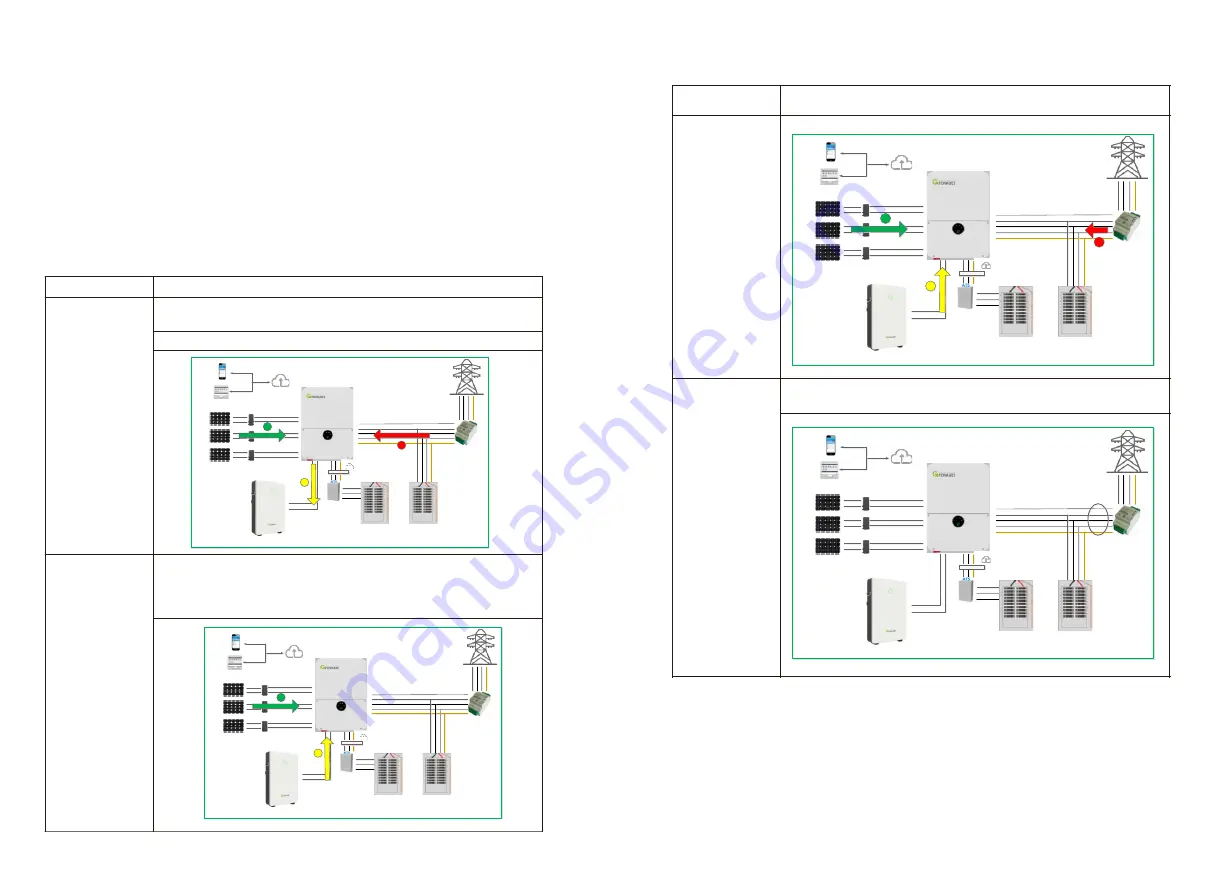
5 Energy Management System
Notice: First time install the energy storage system, charge the battery for at least 1 hours
or up to 60% SOC before powering off the system. This action will keep up the battery
power to avoid running out while waiting for PTO.
There are two ways to charge the battery.
Ø
The first is to connect the PV array to the PV of the inverter and turn off the AC output
breaker of the inverter.
Ø
The second method is to connect the AC output of the inverter to the grid without any
PV input, set the EMS mode of the system to
TOU Battery Charging (5.2.3), and turn
on the AC charging function (5.2.2).
5.1 Management System Mode Introduction
The MIN 3K-11.4K TL-XH-US system provides four energy storage modes to choose from. .
Storage Mode
Description
TOU Battery
Charging
Charge battery from PV production and grid power (if needed) until
it is full. Only then use PV production for self-consumption and grid
export
TOU Battery
Discharging
If PV Production < Inverter Maximum Production (nameplate or
limited power), discharge battery for self-consumption and grid
export until the inverter reaches its power limit or max battery
discharge power.
Maximum self-
consumption
Use PV production for self-consumption, then charge/discharge
battery as needed to maximize self-consumption
Maximum self-
consumption
Export Limit
The power output from the system to the grid is limited at the
set
value
5.2 Energy Management System setting
For the photovoltaic energy storage system, several functions of the system need to set
after the first installation and power-up.
11
Shine Phone
Shine Server
PV Panel
PV Panel
PV Panel
Cloud Server
Inverter
HV Battery
Grid
Power Meter
Backup load Panel
Home load Panel
PV1+
Bus+
Bus-
Bat+
Bat-
L1
L2
N
PE
L1
L2
L1
L2
N
RS485
PV1-
PV2+
PV2-
PV3+
PV3-
L2
N
PE
L1
PE
1
2
3
Shine Phone
Shine Server
PV Panel
PV Panel
PV Panel
Cloud Server
Inverter
HV Battery
Grid
Power Meter
Backup load Panel
Home load Panel
PV1+
Bus+
Bus-
Bat+
Bat-
L1
L2
N
PE
L1
L2
L1
L2
N
RS485
PV1-
PV2+
PV2-
PV3+
PV3-
L2
N
PE
L1
PE
1
2
Shine Phone
Shine Server
PV Panel
PV Panel
PV Panel
Cloud Server
Inverter
HV Battery
Grid
Power Meter
Backup load Panel
Home load Panel
PV1+
Bus+
Bus-
Bat+
Bat-
L1
L2
N
PE
L1
L2
L1
L2
N
RS485
PV1-
PV2+
PV2-
PV3+
PV3-
L2
N
PE
L1
PE
1
3
2
Shine Phone
Shine Server
PV Panel
PV Panel
PV Panel
Cloud Server
Inverter
HV Battery
Grid
Power Meter
Backup load Panel
Home load Panel
PV1+
Bus+
Bus-
Bat+
Bat-
L1
L2
N
PE
L1
L2
L1
L2
N
RS485
PV1-
PV2+
PV2-
PV3+
PV3-
L2
N
PE
L1
PE
Export Limit

































