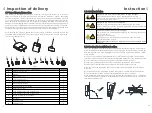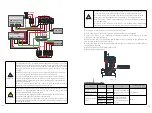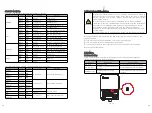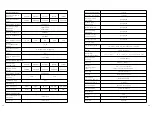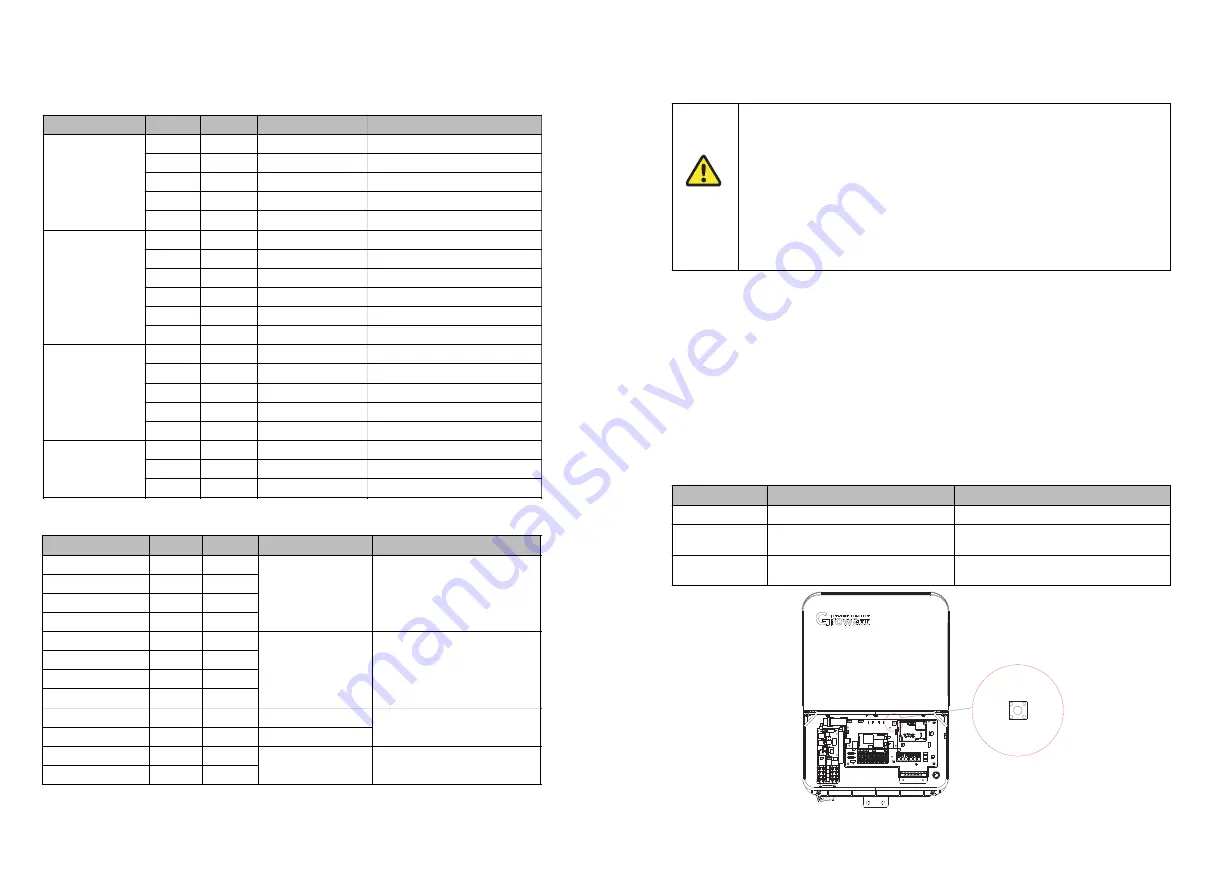
LED Designation
Color
Status
Action
Message
POWER
Green
ON
steady
Feed in grid
Green
Blink
3s on/1s off
DC ON/AC OFF
Green
Blink
1s on/3s off
DC ON/AC OFF
Green
Blink
0.5s on/0.5s off
synchronizing with grid
Green
Blink
2s on/2s off
standby mode
BAT
Green
ON
steady
BAT is in normal operation
Green
Blink
1s on/3s off
BAT is in low power
Green
Blink
0.5s on/0.5s off
BAT is in fault mode
Green
Blink
1s on/1s off
BAT interal comm. Fail
Green
Blink
2s on/2s off
BAT is in standby mode
Blank
ON
steady
No BAT , PV inverter mode
COMM
Green
ON
steady
4G/WiFi,local WiFi ok
Green
Blink
0.5s on/0.5s off
Local WiFi connecting
Green
Blink
1s on/1s off
WiFi/ 4G fail,Local WiFi ok
Green
Blink
1s on/3s off
Local WiFi fail,4G/WiFi ok
Blank
ON
steady
Comm. Fail
FAULT
Red
ON
steady
Arc Fault(with the buzzer on)
Red
Blink
1s on/1s off
Warning
Red
ON
steady
Fault
The single LED indicates the operational status of inverter.
7.3.2 LED description
The LED combination indicate the operational status of inverter.
LED Designation
Color
Status
Action
Message
POWER
Green
ON
In sequence
DSP Firmware Update
BAT
Green
ON
COMM
Green
ON
FAULT
Red
ON
POWER
Green
Blink
1s on/1s off
M3 Firmware Update
BAT
Green
Blink
COMM
Green
Blink
FAULT
Red
Blink
POWER
Green
Blink
3s on/1s off
Backup mode
BAT
Green
ON
steady
BAT
Green
Blink
1s on/1s off
BAT internal comm. Fai
COMM
Green
Blink
7.4 Powering off the system
7.5 Button
7.5.1 Reset button
Send a shutdown command from the APP. for details, see the Operations on the
Shinephone APP.
Turn off the AC switch between the inverter and the power grid.
Turn off the DC switch at the bottom of the inverter.
If a battery connects to the battery port of the inverter, power off the battery.
The system is shutdown.
After the inverter powers off, the remaining electricity and heat may
still cause electric shock and burns. After power-off, wait 5 minutes
before servicing the inverter. Always wear protective gloves when
servicing the inverter.
If the inverter is connected to the battery, ensure that a shutdown
command is sent from the APP. Power off the system after the inverter has
shut down. If no shutdown command is sent from the app, the inverter
will shut down after the power grid is off, the inverter will wait for
meanwhile, then charge the battery by solar power and the inverter enter
off grid mode.
Power off both Grid, PV and Battery totally, can shut down the system.
WARNING
There is a button located inside the wiring box. for this button,there are the The
ffollowing functions are for reset botton:
Button
Application
Trigger condition
Arc reset
Clear arc fault
Press the button for 3-5 seconds
Arc self-test
If there is no arc fault, run arc
self-test
Press the button for 3-5 seconds
Gateway reset
Gateway reset to factory
status
Press the button for more than 10
seconds
Fig 7.2
41
42