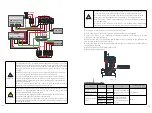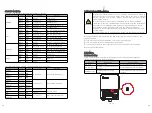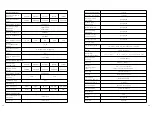7.5.2 Blackout dark start button
Fig 7.3
Button
Application
Trigger condition
Dark start
During grid outage, when the whole system
shutdowns for some reason, and can't
recover by itself. Press this button to wake
up battery or the whole system.
Press the button for more
than 5 seconds.
The Shinephone APP is a mobile phone app that can locally communicates with the MIN
TL-XH US over WiFi to allow for real-time status monitoring, system mode management,
performing routine maintenance, and commissioning.
After the PV or Power Grid side of the MIN TL-XH US is energized, the APP can connect to
the inverter in either of the following ways:
The mobile phone connects to the local WiFi generated by the MIN TL-XH US directly,
it is used for Local Tool.
8.1 Overview
Operations on the Shinephone APP
8
Fig 8.1 Mobile phone connecting to the inverter local WiFi
The mobile phone connects to the MIN TL-XH US inverter through a router. Do not use
this method for the first login. Ensure that the inverter has connected to the router if you
need to use this method. It is used for remote and mobile monitoring and setting.
Fig 8.2 Mobile phone connecting to the inverter via a router
There are two ways to download the ShinePhone APP.
Scan the QR code
8.2 APP Download
Fig 8.3 ShinePhone downloading QR code
Scanning the QR code with the WeChat sweep function, then download the APP
APP Store
Search for Shinephone from one of the following app stores in the following list,
download the installation package, and install the Shinephone app by following the
instructions.Google Play (Android)
App store (iOS)
Website
43
44
WiFi
WiFi
WiFi