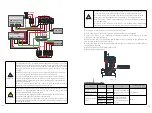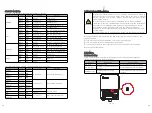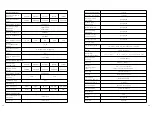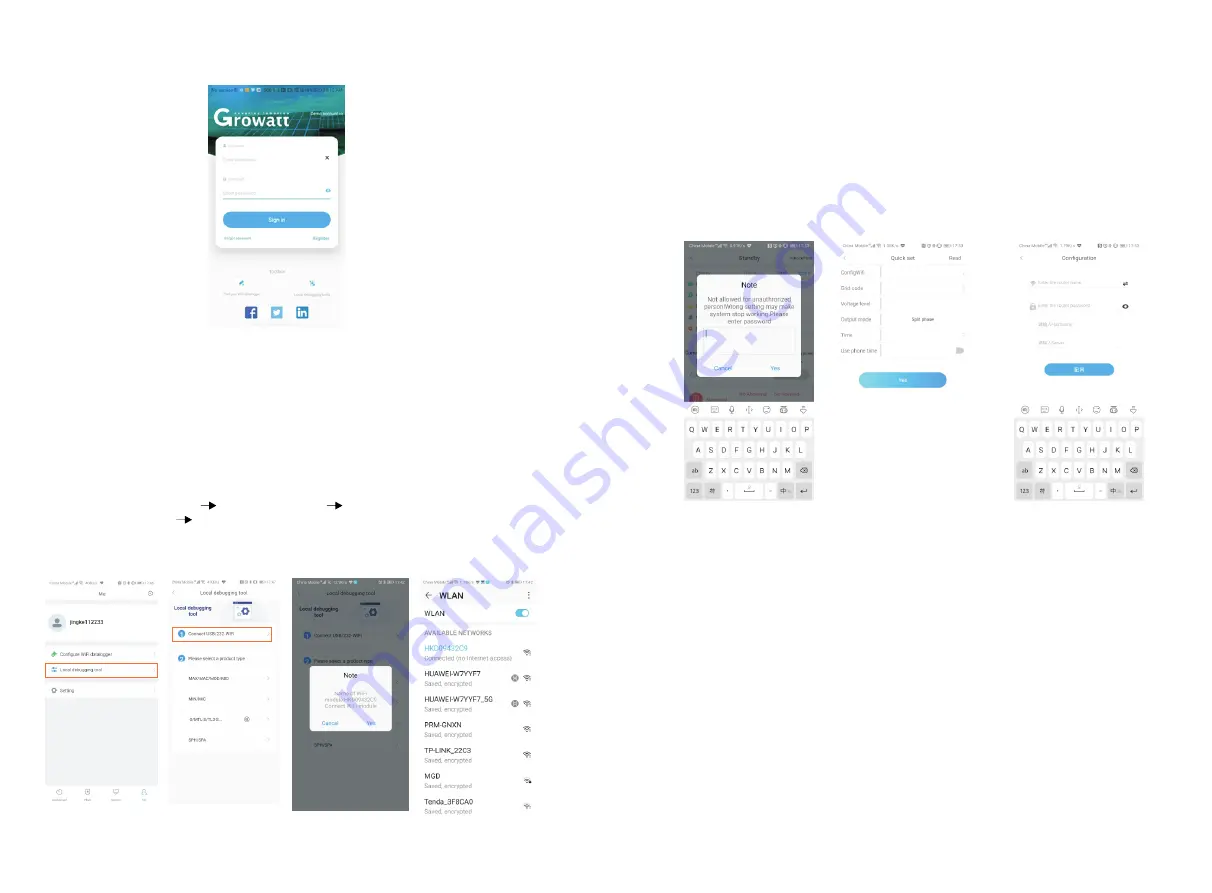
Fig 8.6
Fig 8.7
Fig 8.8
The DC or AC side of the inverter has been energized.
The Wi-Fi function is enabled on the mobile phone.
When connecting to the inverter local Wi-Fi from the mobile phone, keep the mobile
phone visible within 3meters of the inverter ensure the communication quality between
the Phone and the inverter.
Find the inverter local Wi-Fi on the Wi-Fi list.
For android system, Settings Wireless&Networks WLAN.
For IOS system, Settings Wi-Fi.
The name of the connected inverter local Wi-Fi is represented by its serial number
(SN),the SN can be found on the label on the left side of the inverter enclosure. Enter the
Wi-Fi password to establish a connection.
8.4 Connecting to the inverter local Wi-Fi network
8.5 Quick setting
8.5.1 Grid Mode and time
After you log in the Local tool successfully, the Home screen is displayed. You can tap in
the
quick setting
icon, enter the quick setting screen. Taping in
'Read',
the default
settings or last time settings will be showed. Also, you can change the grid code that
applies to the country or region where the PV plant is located and the particular inverter
model.
8.5.2 Connecting to the inverter via a router
47
48