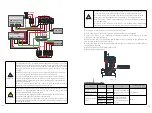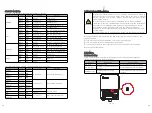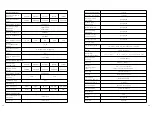9
Cleaning and Care
9.1 Checking the inverter
9.2 Checking the DC disconnect
9.3 Cleaning the Inverter
9.4 Trouble shooting
9.4.1 Error Messages displayed on LED and APP
9.4.2 System fault
If the inverter regularly reduces its output power due to high temperature, please improve
the heat dissipation condition. Maybe you need to clean the heat sink.
Check for externally visible damage and discoloration of the DC Disconnect and the
cables at regular intervals.If there is any visible damage to the DC Disconnect, or visible
discoloration or damage to the cables, contact the installer.
Once a year, turn the rotary switch of the DC Disconnect from the On position to the Off
position 5 times in succession. This cleans the contacts of the rotary switch and prolongs
the electrical endurance of the DC Disconnect.
If the inverter is dirty, turn-off the AC breaker and DC switch ,waiting the inverter shut
down ,then clean the enclosure lid, the display, and the LEDs using only a wet cloth. Do
not use any cleaning agents (e.g. solvents or abrasives).
Sometimes, the PV Inverter does not work normally, we recommend the following
solutions for common troubleshooting. The following table can help the technician to
understand the problem and take action.
An error message will be displayed on the LED screen when a fault occurs. The faults
consist of system fault and inverter fault.
You may be advised to contact Growatt in some situation, please provide the following
information.
Information concerning the inverter:
Serial number
Model number
Error message on LED
Short description of the problem
Grid voltage
DC input voltage
Can you reproduce the failure? If yes, how?
Has this problem occurred in the past?
What was the ambient condition when the problem occurred?
Information concerning the PV panels:
Manufacturer name and model number of the PV panel
Output power of the panel
Voc of the panel
Vmp of the panel
Imp of the panel
Number of panels in each string
If it is necessary to replace the unit, please ship it in the original box.
System fault (system faults are mainly caused by system instead of inverter, please check
the items as instructed below before replacing inverter).
Error message
Description
Suggestion
Residual I High
Error: 201
Leakage current too high
1.Restart the invert.
2.If error message still exists, contact
Growatt.
PV Voltage High
Error: 202
The DC input voltage is
exceeding the maximum
tolerable value.
1.Disconnect the DC switch
immediately.
2.Check the voltage of each PV string
with multimerter.
3.If the voltage of PV string is lower
than 550V, contact Growatt.
PV Isolation Low
Error: 203
Insulation problem
1.Check if panel enclosure ground
properly.
2.Check if inverter ground properly.
3.Check if the DC breaker gets wet.
4.Check the impedance of PV (+) & PV
(-) between ground (must be more than
25 K
Ω
or 550 K
Ω
(VDE 0126)). If the
error message is displayed despite the
a b o v e c h e c k i n g p a s s e d , c o n t a c t
Growatt.
AC V Outrange
Error: 300
Utility grid voltage is out
of permissible range.
1.Please switch off DC switch.
2.Check AC wiring, especially neutral
and ground wire.
3.Check grid voltage is complied with
local grid standard. Restart inverter, if
problem still exist, Contact Growatt.
No AC connection
Error: 302
No AC connection
1.Check AC wiring.
2.Check the status of AC breaker
AC F Outrange
Error: 304
Utility grid frequency out
of permissible range.
1.Please switch off DC switch.
2.Check AC wiring, especially neutral
and ground wire.
3.Check grid frequency is complied
with local grid standard. Restart
inverter, if problem still exist, Contact
Growatt.
PE abnormal
Error: 303
Voltage of Neutral and PE
above 30V.
1.Check the voltage of Neutral and PE.
2.Check AC wiring.
3.Restart inverter, if error message still
exisits,contact Manufacturer
Auto Test Failed
Error: 407
Auto test didn't pass.
Restart inverter, repeat Auto Test, if
problem still exist, contact Growatt.
49
51