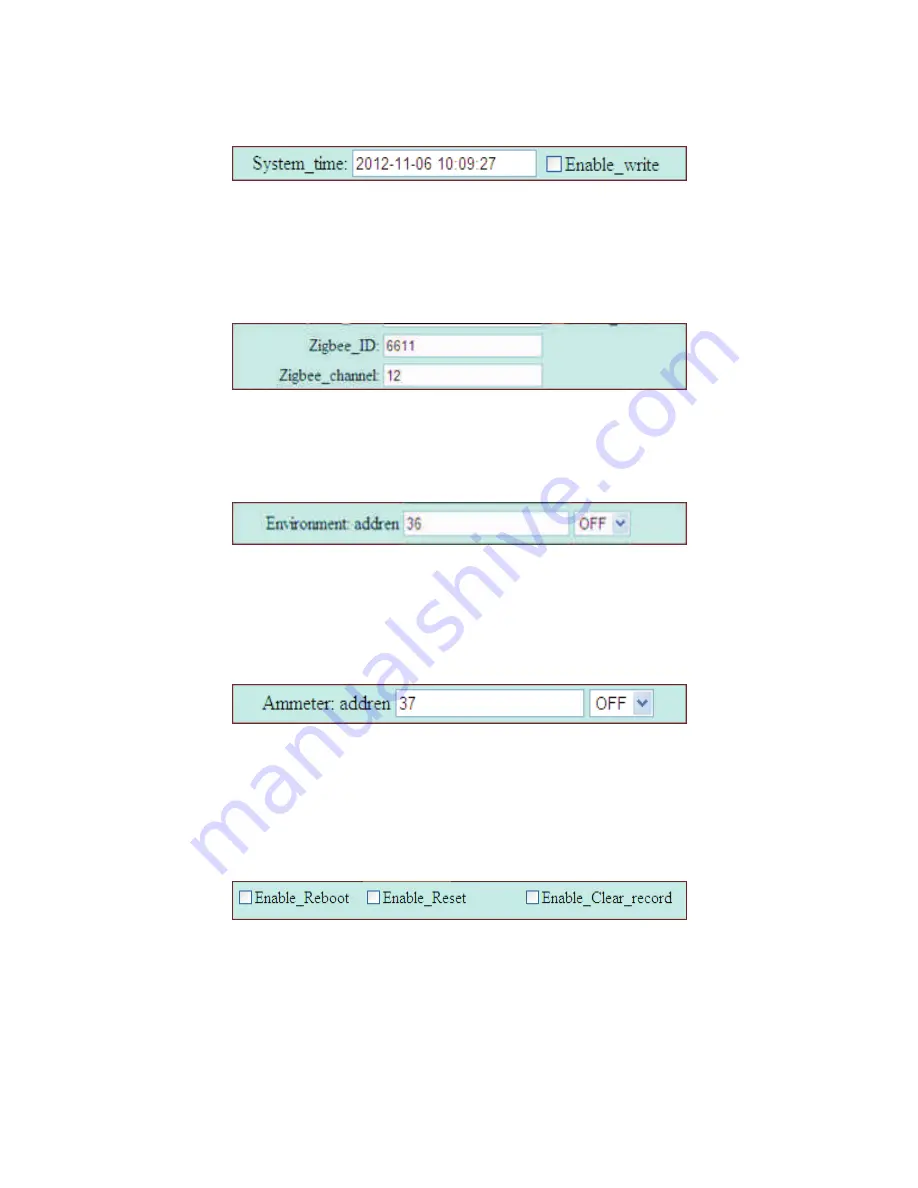
F. Set system time, select “enable_write”, enter the data and time.
H.
selecting “ON” or “OFF”.
Set environmental monitor, the address is 36. Open or shut down this function by
G.
ZigBee_channel is 11~25.
Set ZigBee parameter, the range of ZigBee_ID is 1000~9999, the range of
I.
or “OFF”.
Set smart meter, the address is 37. Open or shut down this function by selecting “ON”
J.
factory setting, select “Enable_Reset”. Clear up the record by selecting
“Enable_Clear_record”.
System setting. To restart the Shine Pano, select “Enable_Reboot”. To restore
K. After finish the configuration, click on “Save”.
31
Summary of Contents for Shine Pano
Page 1: ...Shine Pano...
Page 44: ...41...
















































