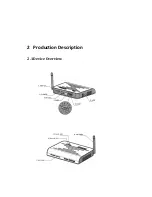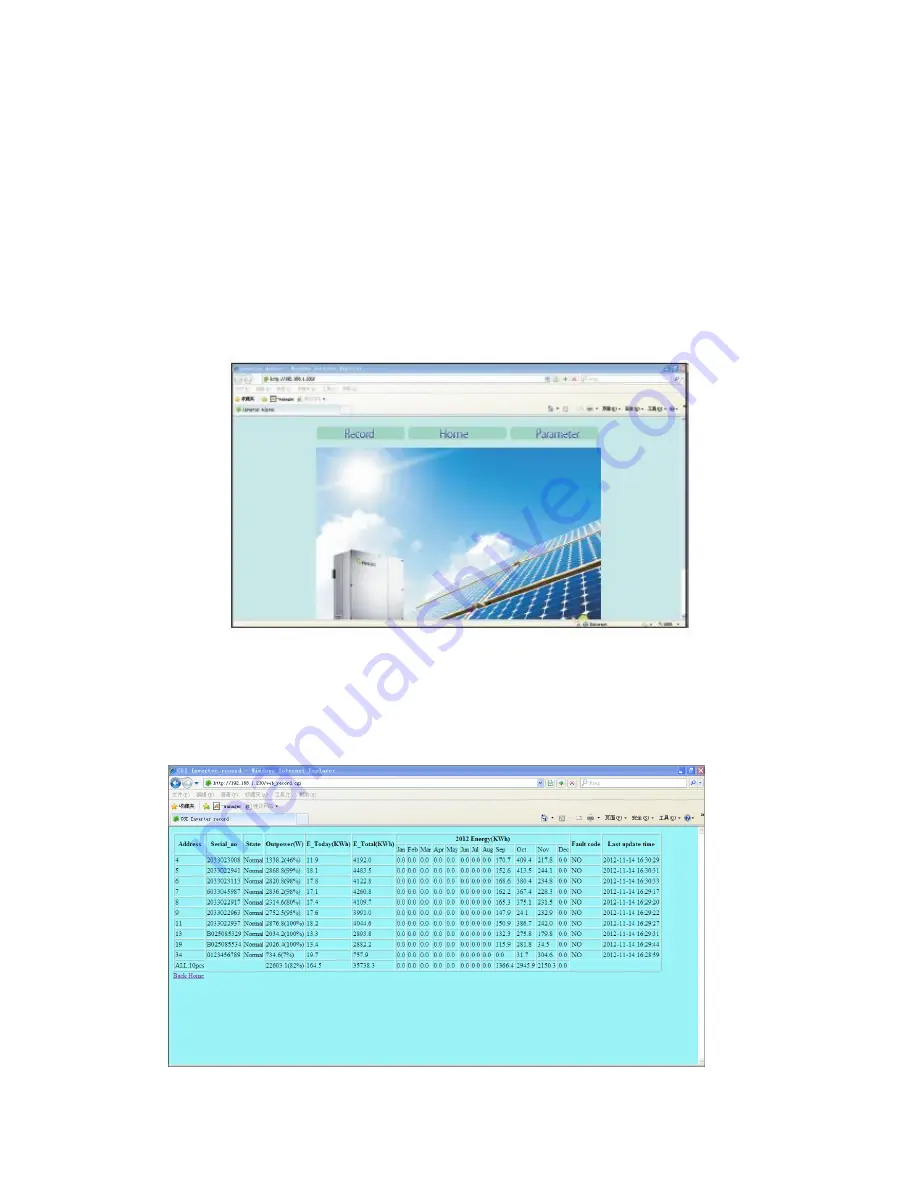
192.168.1.230 in the address bar. To get access to WebBox internal server from PC,
please make sure the IP address of PC and WebBox are in the same segment.
Note
: when WebBox connects to local network, please confirm the IP address
192.168.1.230 is not occupied by other device. Otherwise the IP addresses will be
conflict, you can’t get in to WebBox internal web service.
1.
Below is the Home page of WebBox internal server.
2.
Click “Record” to view the online data of inverters, smart meter, combiner box,
weather station and anti-flux device.