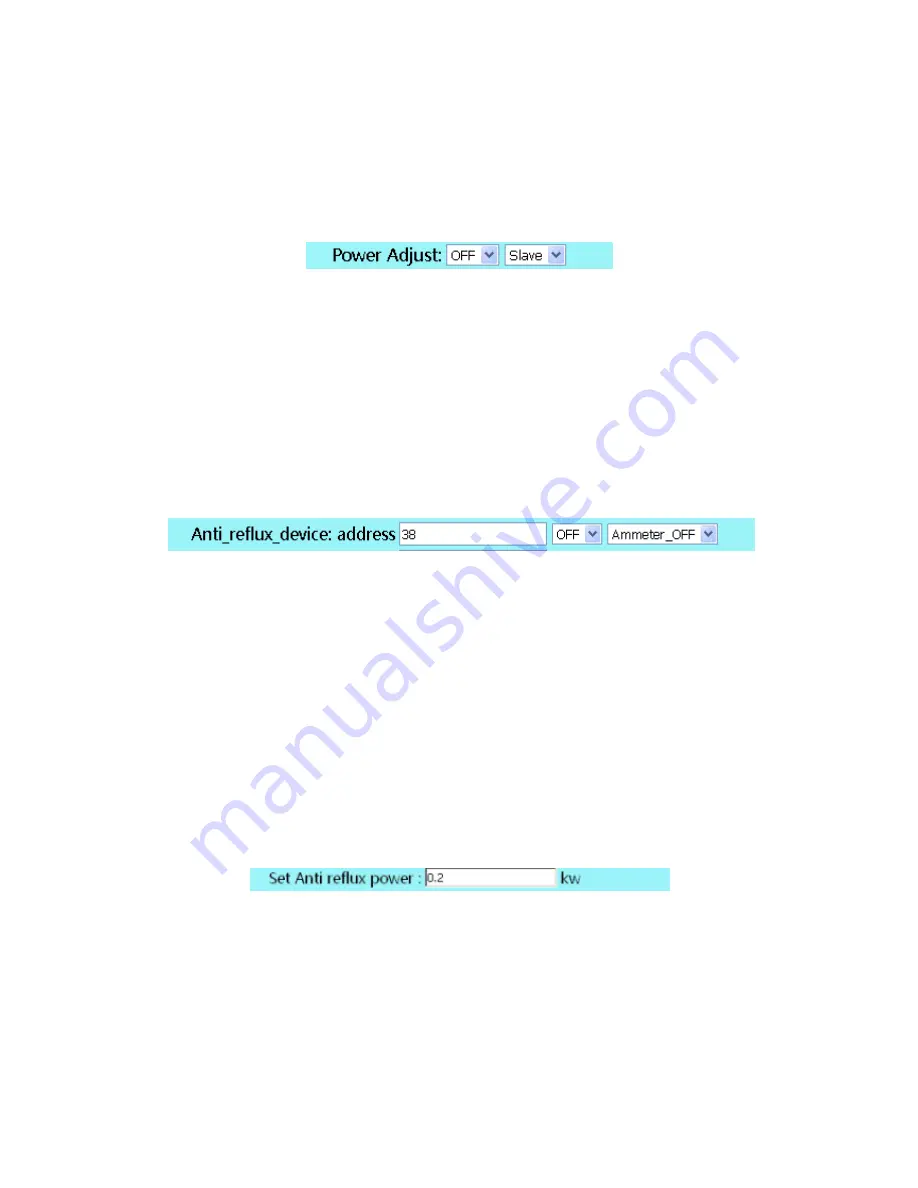
the back of the drop-down list,
select "Host", and click "Save" to open the Shine WebBox power
adjustment. As shown in Figure 4-15 to open the power adjustment, in the same local network,
only one "host", all other settings for the "slave".
Note: Only after enabled these function, then it will work, otherwise, system may not work
correctly.
Figure 4-15
4.2.7 Set Anti-reflux Meter and Anti-reflux Switch
In the "Parameter" interface, "Anti_reflux_device" is to enable the anti-reflux function, the
default address is 38, you don’t need to change it, if your system with an anti-reflux device,
please switch it on by select “ON” in “Ammeter –OFF/ON” drop list. Note: There is no
corresponding function device, prohibit the opening of this switch, otherwise it may cause the
equipment is not working properly.
Figure 4-16
4.2.8 Set Anti- reflux Power
In the "Parameter" interface "Anti reflux power" is for setting anti-reflux power
Note: Positive number means that can take power from the grid, can not appear countercurrent.
A negative number indicates that a power can be transmitted to the grid, allowed a certain
countercurrent.
For example:
1.
Set the value to 0.2KW, means allow use 0.2KW from grid.
2.
Set to -0.2KW, means allow deliver 0.2KW to grid.
Figure 4-17












































