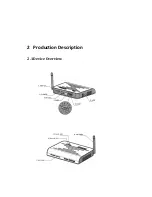2.2.2 Serial Number and Check Code
The serial number
(S/N) and check code (C / C)
is marked on the WebBox’s packaging
box and WebBox’s body, serial number consist of 10 digits with letters and numbers,
the check code (C / C) consist of 5 digits with letters and numbers.
All the serial number
and
check code
are unique, to identify each WebBox. If you want upload inverter data
from WebBox to ShineServer, you need add WebBox to your plant with the unique
serial number and check code,
the “check code” is “validate code” in the shine
server.
2.3
Shine WebBox Function Introduction
Shine WebBox can monitor the PV devices via RS485 cable, see below picture of the
monitoring system.
Shine WebBox can connect to a local area network via router or switch machine. You
can access to WebBox web server with WebBox IP address to check monitoring data,
or configurate WebBox network information, then WebBox can upload the inverter
data to Growatt ShineServer, you can visit your ShineServser account and check
plant real time data in anywhere with ShinePhone APP or ShineServer website. Shine
WebBox can communicate with inverters by RS485, and keep the data into the
internal RAM or SD card.