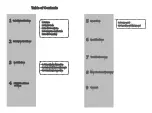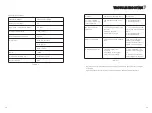13
14
4
SC3500 address setting
Figure 4.1
Figure 4.2
Operation
5
5.1.Power on/off
Once the unit has been properly installed and the batteries are connected well,simply
press On/Off switch (located on the button of the case) to turn on the unit.
Figure 5.1
5.2.Operation and display panel
Figure 5.2
LED indicator
:
LED
LED status
Description
Add01
ON
Solar Charger 3500 slave 1
Add02
ON
Solar Charger 3500 slave 2
Add fault
ON
Solar Charger 3500 address fault
As below showing ,the left DIP need to turn to 'PAR' when Solar Charger 3500 mix with
Growatt SPF3000/5000.
The Solar Charger 3500 is working as slave charger of Growatt SPF3000/5000.the
panels energy priority from high to low is : Growatt SPF3000/5000,slave 1(charger 1),
slave 2(charger 2).
The right DIP can set the charger address ,turn to “Add01”means charger 1.
“Add02”means charger 2.
WARNING:
If you installed 2pcs Solar Charger 3500, The address DIP should be
different ,otherwise the system would not working .
Table 4.1
Kindly reminder :for insuring the lowest consumption in the night ,we suggest
turning off the starting up switch when system working on normal mode.