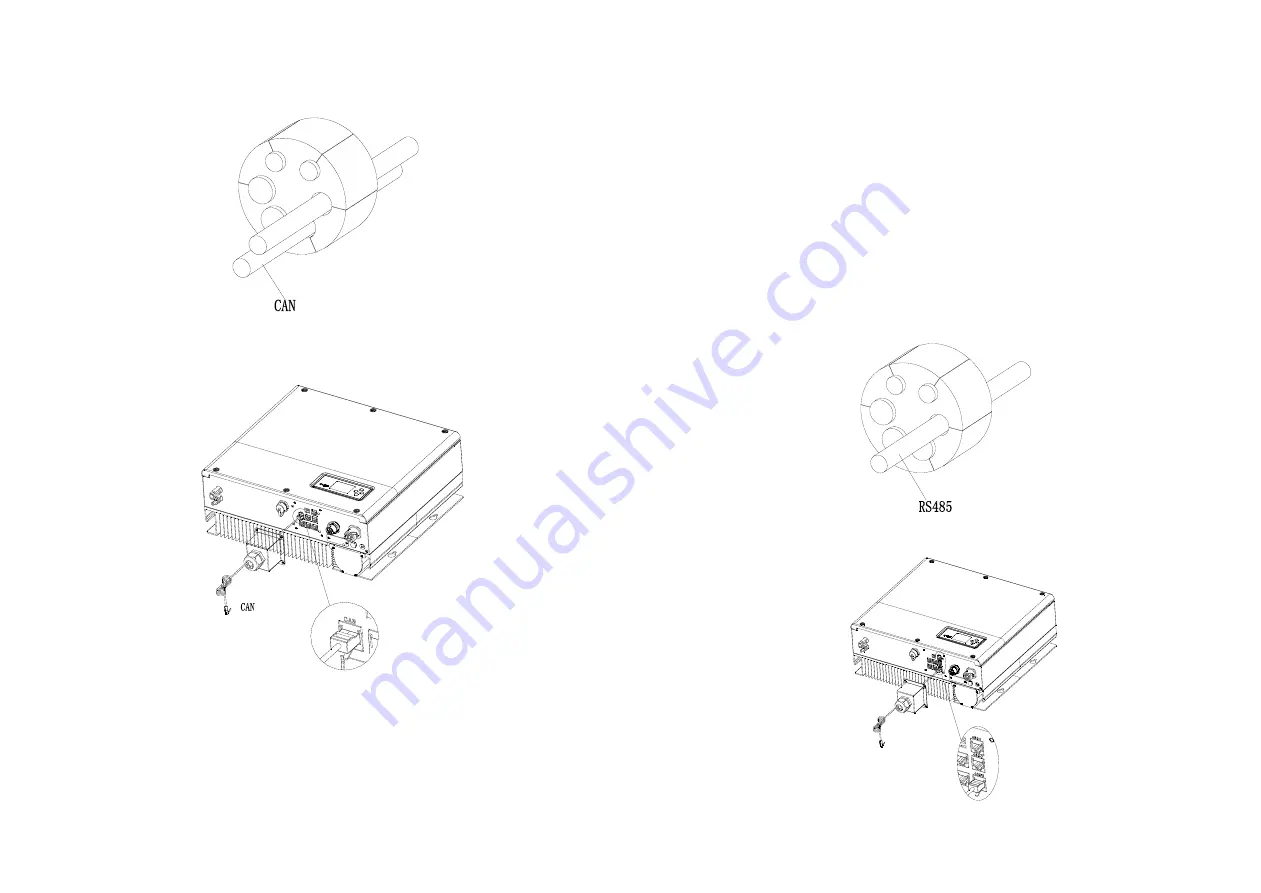
23
24
Chart 5.27
Chart 5.28
Note: If you are using a lead-acid battery, you do not need to install this communication
cable.
AC
couple
d
Chart 5.29
Chart 5.30
5.4.6 Connection of RS 485 terminal
RS 485 reserved communication interface, can be used for meter communication, please
connect the terminal (RJ45) as follows:
Step1: Unscrew the swivel nut from the cable gland.
Step2: Thread the swivel nut over the “RS485” cable.
Step3: Press the cable support sleeve out of the cable gland.
Step4: Remove the filler plug from the cable support sleeve.
Step5: Route the “RS485” cable through an opening in the cable support sleeve.
Step6: Thread the “RS485” cable through the cable gland.
Step7: Insert the RJ45 plug of the network cable into the “485-1”or“485-2” pin
connector on the inverter until it snaps into place.
Step8: If no other cables need to be installed, lock the waterproof cover to the inverter
with screws.
Step9: Screw the swivel nut onto the waterproof cover.
485-1
、
485-2
、
485-3
AC
couple
d
















































