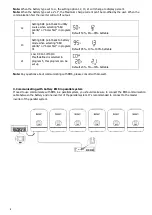6
Lithium Battery Connection
If choosing lithium battery for Growatt SPF series products, you are allowed to use the lithium battery only which
have configured. There're two connectors on the lithium battery, RJ45 port of BMS and power cable.
Please follow below steps to implement lithium battery connection:
1.
Assemble battery ring terminal based on recommended battery cable and terminal size (same as Lead acid, see
section Lead-acid Battery connection for details) .
2.
Insert the ring terminal of battery cable flatly into battery connector of inverter and make sure the bolts are
tightened with torque of 2-3Nm. Make sure polarity at both the battery and the inverter/charge is correctly
connected and ring terminals are tightly screwed to the battery terminals.
3.
Connect the end of RJ45 of battery to BMS communication port(RS485 or CAN) of inverter.
4.
The other end of RJ45 insert to battery communication port(RS485 or CAN).
Note:
If choosing lithium battery, make sure to connect the BMS communication cable between the battery and the
inverter. You need to choose battery type as “lithium battery”.
Lithium battery communication and setting
In order to communicate with battery BMS, you should set the battery type to “LI” in Program 5. Then the LCD will
switch to Program 36, which is to set the protocol type. There are several protocals in the inverter. Please get
instruction from Growatt to choose which protocol to match the BMS.
1.
Connect the end of RJ45 of battery to BMS communication port of inverter
Make sure the lithium battery BMS port connects to the inverter is Pin to Pin, the inverter BMS port and RS485 port
pin assignment shown as below:
Pin number
BMS port
RS485 port
(for expansion)
1
RS485B
RS485B
2
RS485A
RS485A
3
--
--
4
CANH
--
5
CANL
--
6
--
--
7
--
--
8
--
--