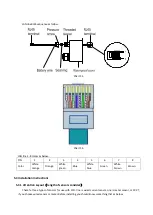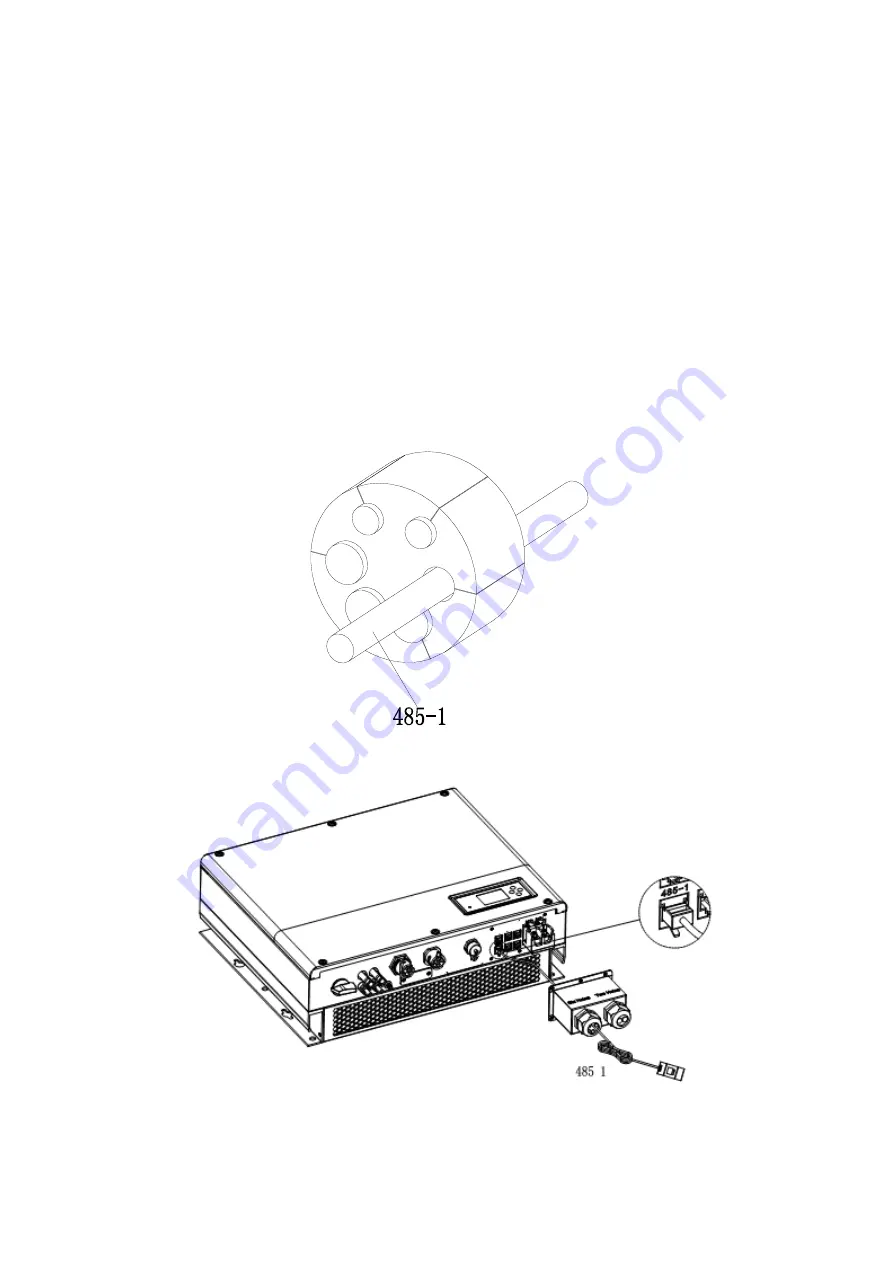
5.4.5 Connection of meter terminal
When customer needs to use meter to monitor the energy flow, the meter terminal connection steps are as
follows:
1.
Reference 5.2, make LAN cables with RJ45 terminal.
2.
Thread the swivel nut over the LAN cable.
3.
Press the cable support sleeve out of the cable gland.
4.
Remove the filler plug from the cable support sleeve.
5.
Route the LAN cable through an opening in the cable support sleeve.
6.
Thread the LAN cable through the cable gland.
7.
Insert the RJ45 plug of the network cable into the “485-1” pin connector on the inverter until it snaps
into place.
8.
If no other cables need to be installed, lock the waterproof cover to the inverter with screws.
9.
Screw the swivel nut onto the waterproof cover.
Chart 5.26
Chart 5.27
Note: