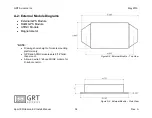GRT Avionics, Inc.
May 2019
Sport EX/Horizon EX Install. Manual
30
Rev. A
Oil Pressure: (150/80)
Default is 150. Sets the oil pressure sensor range that has been
wired to the DU.
**CAUTION:
Using an 80 psi sensor while this setting is configured to 150 will cause the
EFIS to display an oil pressure reading that is twice the amount of the actual oil pressure.
5-16: Required Settings Before Flying!
In addition to the ability to interface with a large variety of third-party equipment, the Sport
EX allows the user to customize many aspects of the EFIS. Some of these settings are
to support pilot preferences, such as what data they wish displayed in the data boxes on
the PFD. Other settings are provided to support redundant inputs, labels used to identify
navigation inputs, etc.
Before flying, we recommend setting at least the following items.
•
All settings described in this section above.
•
All settings described in equipment supplements applicable to other equipment
connected to the EFIS.
•
All settings in the following table:
Setting
Set Menu
Notes
Speed/Distance
Units
General Setup
Fuel Units
General Setup
If fuel flow installed
Stall Speed Landing Primary Flight Display
Stall Speed Clean
Primary Flight Display
Max Flap Speed
Primary Flight Display
Max Struct. Cruise
Speed
Primary Flight Display
Never
Exceed
Speed
Primary Flight Display
Altitude Alerting
Primary Flight Display
Disable to avoid nuisance alarms
unless it will be used.
Climb/Descent
Presets
Primary Flight Display
Set if vertical autopilot functions
option is included in display unit.
Engine Display
Graphical
Engine
Monitoring
Configure dials and bar graphs as
desired
Engine Limits
Limits
Review all limits if engine data is
provided to the EFIS
Engine
Performance
Limits
Not required, but useful for assuring
power is below 75% for leaning.
Fuel Scale Data
Limits
As needed if fuel levels are provided
to the EFIS