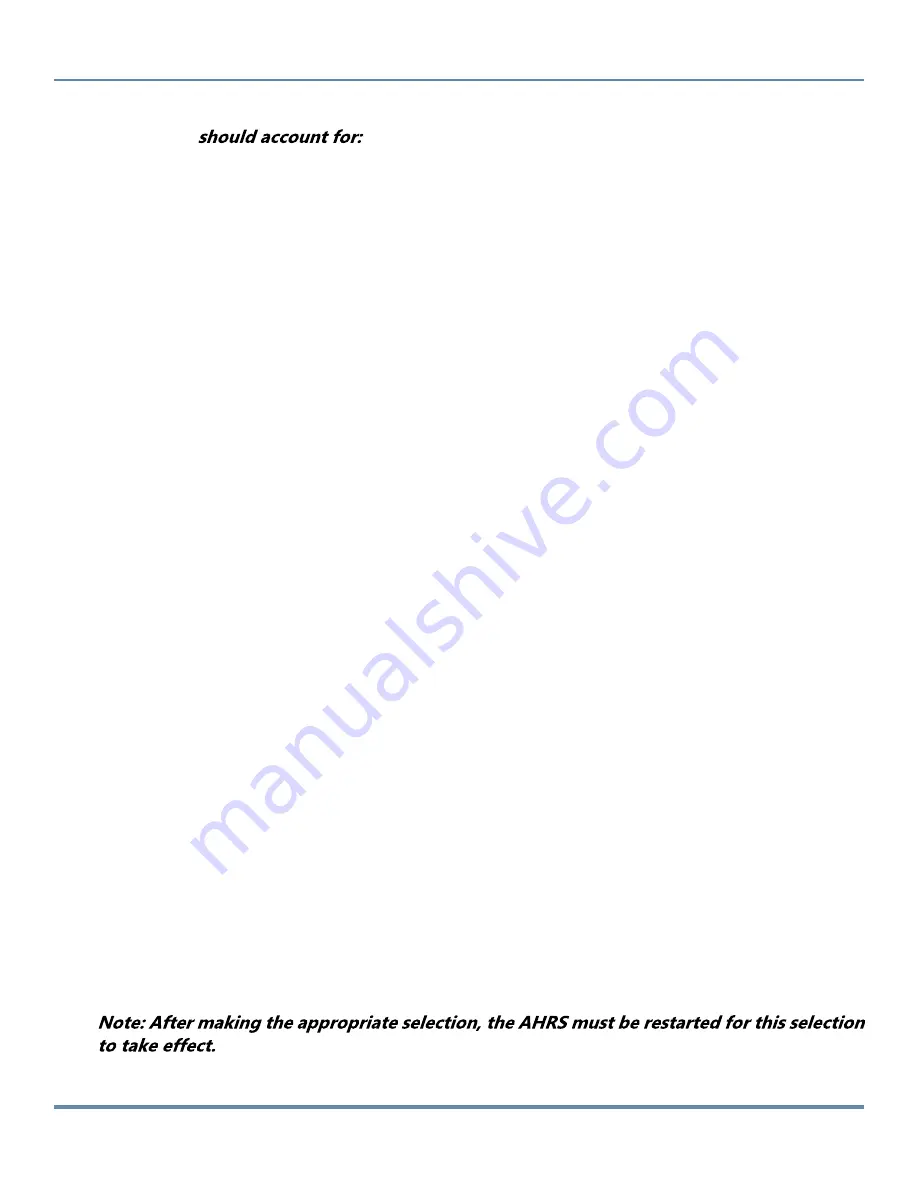
HXr Installation Manual GRT Avionics
2-15
Revision A-5
·
Must not be exposed to water.
The location
·
The routing of pitot/static lines to the ports on the unit.
·
The GADAHRS will revert to its internal magnetometer when neither the external magnetometer
data nor GPS groound track data is available to it. While magnetic fields near the GADAHRS are
not critical, mounting the GADAHRS away from strong magnets (motors, wires that carry heavy
currents, magnetic compasses, etc.) may allow for more accurate attitude data and faster startup
in this reversionary state.
·
Although there is no need to remove the AHRS for maintenance or software updates, it is desirable
to chose a location that considers the practical considerations of mounting and removing it.
Setting the AHRS Orientation
The mounting orientation of the AHRS is accessed this menu. This menu also includes the roll, pitch
being sensed by the AHRS. The settings are accessed via SET MENU > AHRS Maintenance > Set
AHRS orientation. This setting screen provides the following settings:
AHRS Orientation Lock:
After setting the orientation of the AHRS, the display unit locks access to this setting, requiring that
it be unlocked before the user can alter the AHRS orientation setting. The lock feature prevents
inadvertent altering of the selected AHRS orientation, as this could result in reversed roll and pitch
attitude displays.
To unlock the AHRS orientation, the serial number of the AHRS (located on the label of the AHRS),
must be entered into unlock code. This requires the AHRS be inspected to note its mounted
orientation. The unlock code will need to be re-entered after the display unit is turned off.
AHRS Orientation Options
This entry must be set to match the installed orientation of the GADAHRS. This setting will be
grayed out when the AHRS orientation is locked. It cannot be altered until the unlock code has
been set with the previous setting. The available mounting orientations are defined by the direction
top and connector sides of the unit, as follows:



































