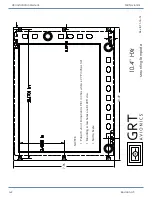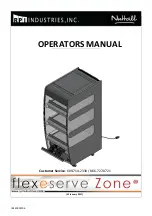4-30
Revision A5
HXr Installation Manual GRT Avionics
4.6 ARINC Checkout Procedure
If the ARINC 429 input and/or outputs are wired, these interfaces must be verified.
ARINC 429 Inputs
Press the MORE soft key, then the SET MENU soft key and go to the "Display Unit Maintenance"
page. Scroll down near the end of this page to locate the "ARINC Status" setting. Select the ARINC
Status menu by selecting "Change to activate menu," and pushing the knob. This menu will show
if data is being received, and if it is valid. If the ARINC Counter is changing for each input that has
been wired to equipment in the airplane, and this equipment is transmitting ARINC data, the
counter will be increasing. The counter can increase even if the input is wired backwards, so the
data must also be verified.
Verifying Valid Data
The status menu will show labels for data it expects to receive. For each device that sends ARINC
data to the EFIS, if any data can be confirmed, the interface can be assumed 100% functional. For
example, if a Garmin 430 is wired to the EFIS, it will send the VOR/ILS frequency tuned on the radio.
If the ARINC status page shows the same frequency displayed on the GNS430, the interface is
functional.
Troubleshooting
If the counter is not changing, the device that transmits the data is not sending data, or the electrical
connection is open circuit for one or both of the 429 electrical connections.
If the counter is counting, but no valid data is observed, the two 429 electrical connections are
reversed, or are not from the same ARINC output.