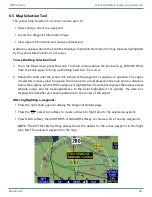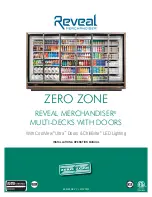Mini-X Installation, Setup & User Manual GRT Avionics
Revision A9 49
5.9 Synthetic Vision Features & Settings
Synthetic vision (SV) is standard on the Mini-X. It displays a 10-mile “out the window” view on the
PFD of terrain, runways, and obstacles. GRT factory technicians load the synthetic vision terrain
database appropriate for the area of the world in which each Mini will be used prior to shipment.
NOTE:
Synthetic vision is dependent upon GPS signal for proper depiction relative to the internal
terrain database.
NOTE:
The synthetic vision terrain database does NOT need to be periodically updated, and is not
downloadable from the GRT website due to its large file size. Contact GRT for support if you
encounter any problems with the synthetic vision database or if you are flying in an area of the
world that is different from the database loaded in your system. To access synthetic vision database
status for troubleshooting, access the Set Menu > Display Unit Maintenance > Database
Maintenance page.
5.9.1 Terrain Alerts
Terrain features are presented on the primary flight display as they would appear out the window.
Mountains, rivers, lakes, valleys, and other features appear on the screen and help guide the pilot
in low-visibility situations.
In addition to the normal green-to-brown terrain shading, portions of the surrounding terrain
that are close to the aircraft’s present altitude can be colored yellow (500-1000 feet below the
aircraft) and red (within 500 feet of the aircraft’s altitude and higher).
NOTE:
Turning terrain warning ON will color all terrain within 1000 feet of present altitude, even
during landing approach. Some passengers may find this to be alarming.
To turn on red and yellow terrain warning shading on the PFD (shown below):
1. Press NEXT to activate the SV softkey.
2. Press the SV softkey to highlight
“TERRAIN.”
To turn off terrain warning shading:
1.
Press the SV softkey to highlight “ON”
and display the normal SV shading.