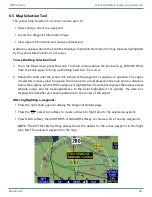Mini-X Installation, Setup & User Manual GRT Avionics
Revision A9 59
Section 7: Flight Planning & Navigation
7.1 GPS CDI Bar
The GPS CDI (Course Deviation Indicator) is located at the bottom center of the screen. It displays
the distance from the aircraft’s current position to the course line connecting
the previous and next waypoint in the GPS flight plan.
The cross-track deviation is represented by the distance of the vertical magenta bar from the center
of the CDI scale. A deflection to the left indicates the airplane needs to be maneuvered to the left
to get back on course. The center of the CDI includes a triangle that points up or down to indicate
TO or FROM the GPS waypoint respectively. Note: FROM indications result in reverse sensing for
the deviation indicator, identical to that of a VOR type CDI indicator. This allows normal sensing
when tracking outbound from a GPS waypoint.
The deviation bar and TO/FROM indicator are be displayed whenever a waypoint is active in the
GPS flight plan. The scaling of the CDI indicator changes automatically from 5.0 nm full scale when
enroute, to 1.0 nm full scale in terminal phase (within 30 nm of the destination), to 0.3 nm during
approach phase. Approach phase can be detected by the GRT only when Aviation format of GPS
data is provided to the GRT Sport. The scale is indicated under the left side of the CDI bar.
In addition to the CDI bar, the active waypoint and time/distance to that waypoint are displayed
on the PFD.
(Location to be determined in the next software release)
7.2 Flight Planning with the Mini
The Mini can take a flight plan in several different ways:
�
Enter Direct-To (single waypoint) or Sequence Mode (multiple waypoint) flight plan directly
into the Mini using the waypoint entry page. This is called an Internal flight plan because it
uses the Mini’s internal GPS or a GRT GPS module.
�
Follow an External Flight Plan from a connected GPS, such as an iFly 720 or Garmin Aera.
External Flight Plans cannot be edited within the Mini. They must be edited by the device that
created them. However, they can be copied into the Mini unit to become an Internal flight
plan.
�
Import a GPX flight plan from a USB stick, such as one created with iFlightPlanner.com.
Imported GPX flight plans are considered “Internal” and can be edited in the Mini.