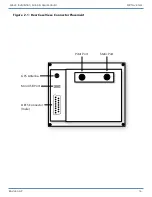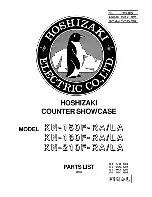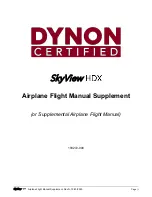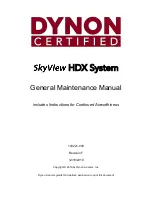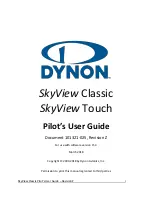Mini-X Installation, Setup & User Manual GRT Avionics
Revision A9 6
4.2 Explore the Set Menu Pages...................................................................................................24
4.3 Set Up Your General Preferences...........................................................................................25
4.4 Set Instrument Orientation.......................................................................................................26
4.5 External Magnetometer Location Validation .......................................................................27
4.6 Set Final Magnetometer and Instrument Orientation...........................................................28
4.7 Fine Magnetometer Calibration Procedure..........................................................................28
4.8 Altimeter Calibration...............................................................................................................32
4.9 Full Altimeter Calibration – Using Air Data Test Set................................................................33
4.10 Airspeed and Wind Calibration............................................................................................35
4.11 Angle of Attack (AOA) Installation and Calibration ...........................................................37
5.1 Primary Flight Display Overview.............................................................................................39
5.2 Airspeed Tape..........................................................................................................................40
5.3 Altimeter Tape...........................................................................................................................41
5.4 Vertical Speed Indicator.........................................................................................................43
5.5 Track/Heading Indicator..........................................................................................................43
5.6 Attitude Indicator/Artificial Horizon........................................................................................45
5.7 Flight Path Marker....................................................................................................................47
5.8 G-Meter.....................................................................................................................................47
5.9.7 Enroute HITS...........................................................................................................................52
6.1 Moving Map Overview............................................................................................................53
6.2 Moving Map Database ..........................................................................................................54
6.3 Map Screen Setup & Customization- Setup Menu................................................................54