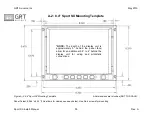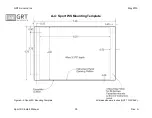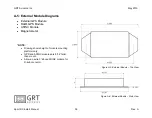GRT Avionics, Inc.
May 2019
Sport SX Install. Manual
22
Rev. A
allows you to review the settings when away from the airplane by viewing the backup file
with a text editor.
5-4: Required Setup for the Internal GPS
The internal GPS must be designated as
“GPS1,” “GPS2” or “No” (not used) in order to
specify which
of the two possible GPS sources the EFIS may use. “No” specifies that the
internal GPS will not be used. For external GPS inputs, the serial port setup specifies if a
particular input is configured as GPS1 or GPS2. The following user setting defines how
the internal GPS is to be used.
Internal GPS: None / GPS1 / GPS2:
(
Applies to Sport SX only
. Accessed via the Set
Menu, General Setup submenu) (Factory default is GPS1). This setting is used to assign
the internal GPS to one of the two EFIS GPS inputs. If
“None” is selected, up to 2 external
GPS inputs may be wired through the serial inputs and/or from data transmitted over the
inter-display unit link from another GRT EFIS.
At least one GPS should be connected to the EFIS. Only one GPS source (internal or
external) can be assigned to GPS1 or GPS2 at any one time.
5-5: Internal GPS Settings
The internal GPS provides serial data at 9600 baud in the NMEA0183B format. The output
from this GPS is wired to pin 32. It may be shared between all GRT EFIS display units as
desired, as well as at least two other devices, such as an ELT, transponder, etc
…. If these
other devices impart too much load on the serial output, the signal level will be reduced.
This could result in some, or potentially all, of the devices failing to receive data.
A setting is provided for each of the two possible AHRS connections. This setting is
provided via the set menu, general setup submenu.
AHRS(1/2) Has Magnetometer: Yes/No/Auto:
Set to match your installation. If it is
unknown, use the “Auto” setting until you determine if one has been connected (the
default setting is “Auto”). The EFIS will generate a warning if an AHRS, that is specified
to have a magnetometer connected to it, fails to receive data from the magnetometer.
5-6: AHRS/Air Data Computer Test
1. Apply power to the display unit with the internal AHRS.
2. Proper operation of the AHRS and magnetometer is indicated as follows:
a. The display unit shows altitude and airspeed tapes.