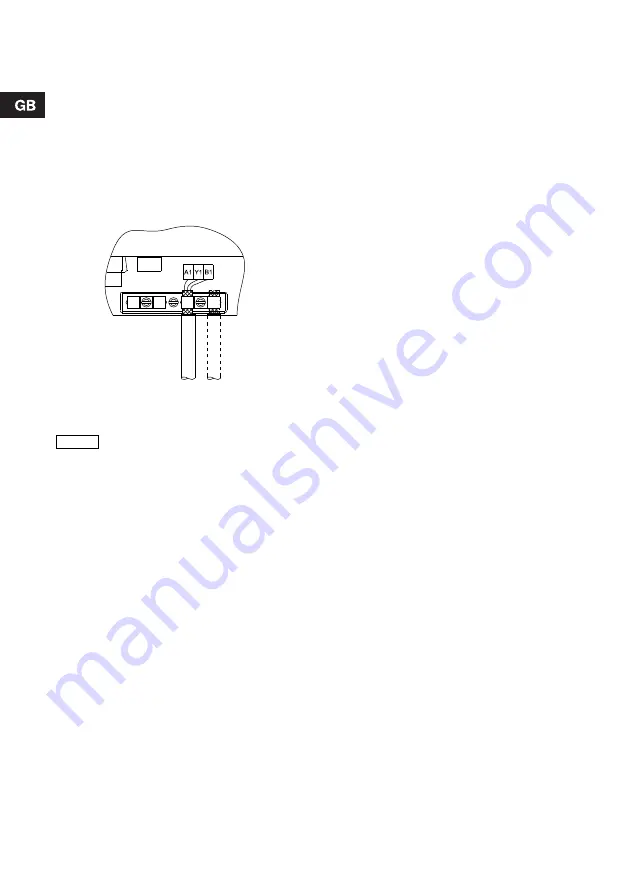
10
6. EMC-correct installation
The CU 361 is normally mounted in a panel which
also contains an IO 351 module, frequency
converters, contactors and other power equipment.
In order to ensure a faultless function, it is very
important to install the electronic modules in an
EMC-correct way:
•
Ensure a sufficient earth connection between the
CU 361 and the frame. See fig. 7.
•
Use screened cables for GENIbus. Connect the
screen to the cable clamp of the CU 361 in front
of the terminals A1, Y1 and B1. See fig. 8. Also
use screened cable for the CIM module.
Fig. 8
Screen fixed with cable clamp
•
Signal conductors for digital and analog inputs
and outputs should be screened, i.e. run the
screen all the way to the CU 361 and connect it to
frame with for instance a cable clamp.
Alternatively, the signal conductors in the panel
may be unscreened if the panel is divided into a
power and a low-voltage area. Unscreened signal
conductors must not run in the power area, but
exclusively in ducts in the low-voltage area.
•
Do not twist screen ends to avoid pig tails, as this
will destroy the s creen effect at high frequencies.
Use cable clamps instead.
T
M
04
20
65
19
08
Note
Any isolating plastic tape between
screen and sheath must be removed
before mounting the cable in the cable
clamp.





























