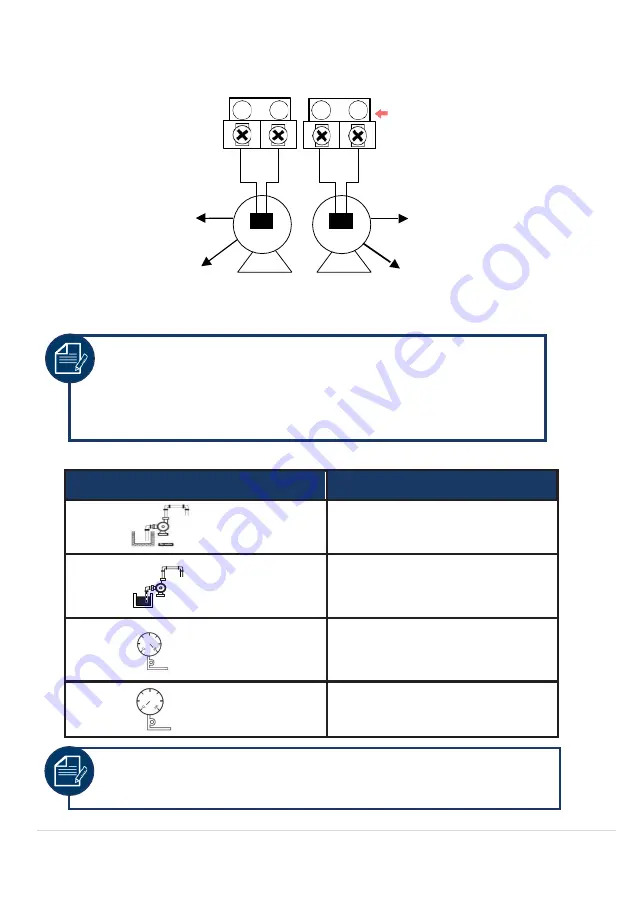
19 |
P a g e
Connections for pump over temperature protection (where supplied with pump)
Jumpers Lead
Pump Shell
Pump Shell
Over Temperature
(Thermal)Switch
Pump B
Pump A
Over
Temperat
ure
(Thermal)
Switch
Meanings of the messages & graphic shown on the LCD screen
Messages & Graphics
Description
Low water level in source tank
Enough water in source tank
High pressure in pipeline or
pressure tank
Low pressure in pipeline or
pressure tank
NOTE:
To enable the pump’s over temperature protection, connect
the pump’s thermistor leads to terminals 14 and 15, 19 and 20 and
remove the jumper.
If the pump is without thermistor switch, please use jumper to
connect terminals 14 and 15, 19 and 20.
NOTE:
Pressure Switch A = Low Pressure Switch, Pressure Switch B =
High Pressure Switch.
19
20
14
15














































