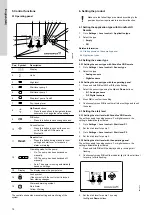2.
Set a stop delay.
This will prevent the pump from starting and stopping too
frequently.
6.11 Multipump settings
The control unit enables start and stop of the two pumps alternately.
The pump with the lowest number of running hours is always
started first. The function ensures that the running hours of the
pumps are the same.
It is possible to set a time delay before the next pump is started.
6.11.1 Setting the multipump settings with Grundfos GO
Remote
1.
Go to
Settings
>
Multi pump settings
.
2.
Set
Inter pump delay
.
This is the starting delay between the pumps ensuring that they
do not start at the same time.
3.
Set
Max number of running pumps
.
This is the maximum number of pumps that are allowed to run
at the same time.
a. When the number is set to 1, it is possible to set the nominal
pump current to 12 A (IEC) or 9.6 A (UL).
b. When the number is set to 2, it is possible to set the nominal
pump current to 9 A (IEC) or 7.6 A (UL).
6.12 Antiseizing
The
Anti-seizing
function prevents a pump from choking or seizing
up as a result of deposits buildup.
Anti-seizing
is used in pits that
have had no inlet flow for a long period. The
Anti-seizing
function
ensures that the pump starts as often as set in
Anti-seizing
> >
Interval
. The pump will operate for the number of seconds
indicated by the user.
6.12.1 Setting the "Anti-seizing" function with Grundfos GO
Remote
1.
Go to
Settings
>
Anti-seizing
.
2.
Set the function to
Enabled
.
3.
Set the time interval.
4.
Set the operating time.
6.13 Signal-detection time
The signal-detection time is the minimum time a level has to be
active before the control unit initiates an action, such as starting or
stopping a pump.
6.13.1 Setting the signal-detection time with Grundfos GO
Remote
1.
Go to
Settings
>
Level control
>
Signal detection time
.
2.
Set the signal-detection time.
6.14 Setting the maximum number of restarts with
Grundfos GO Remote
If the pump is seized up as a result of deposits buildup, it will be
stopped automatically due to overheating, provided that the motor
protection has been set. When the motor has cooled down, the
control unit will unsuccessfully try to restart the pump and this
scenario will be repeated.
In order to prevent this, it is possible to set a maximum number of
restart attempts within a set interval.
1.
Go to
Settings
>
Max number of restarts
.
2.
Enable the function.
3.
Set the interval within which the allowed number of restarts are
to be counted.
4.
Set the maximum number of pump restarts which are allowed
during the set interval.
Related information
6.17.4 Setting the motor protection with Grundfos GO Remote
8.3 Code 4 (Too many motor restarts)
6.15 Setting the service interval with Grundfos GO
Remote
You can set a time in Grundfos GO Remote in order to get a
reminder that the pump needs service when the time comes.
1.
Go to
Settings
>
Service
>
State
2.
Select
Enable
and press
OK
.
3.
Select the pump.
4.
Enter the number of hours until next service and press
OK
.
6.16 Operating the product
6.16.1 Automatic operation
In automatic operating mode, the control unit starts and stops the
pump based on the signals it receives from the connected level
sensors and the corresponding level settings within the control unit.
Related information
6.16.2 Manual operation
6.16.2.1 Starting and stopping the pump manually with
Grundfos GO Remote
1.
Go to
Settings
>
Control, pump 1
or
Control, pump 2
.
2.
Start the pump by selecting
On
and pressing
OK
.
3.
Stop the pump by selecting
Off
and pressing
OK
.
Related information
6.16.2.3 Choosing what the pump must do after manual start
6.16.2.2 Starting and stopping the pump manually with the
operating panel
1.
To start a pump manually, press and hold the
Pump
button until
the pump starts.
The
On
indicator light is lit when the pump is operating in
manual mode.
2.
Stop the pump by pressing the
Pump
button.
The
Off
indicator light is lit when the pump is stopped.
Related information
6.16.2.3 Choosing what the pump must do after manual start
6.16.2.3 Choosing what the pump must do after manual start
The following can be configured:
•
Automatic return
Here you select if the pump must automatically return to a
defined operating mode when the manual start ends.
•
Return to
Here you select whether the pump must return to automatic
operating mode or stop when the manual start ends and
Automatic return
has been enabled.
•
Forced start time
Here you set the time period in which the pump must run in
manual operating mode.
1.
Go to
Settings
>
Manual start
.
2.
Select
Automatic return
and choose one of the following
options:
•
Disabled
•
Enabled
.
3.
Go one step back in the menu and select
Return to
.
16
English (GB)
Summary of Contents for LC 231
Page 2: ......