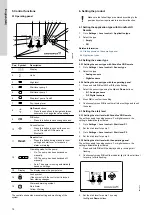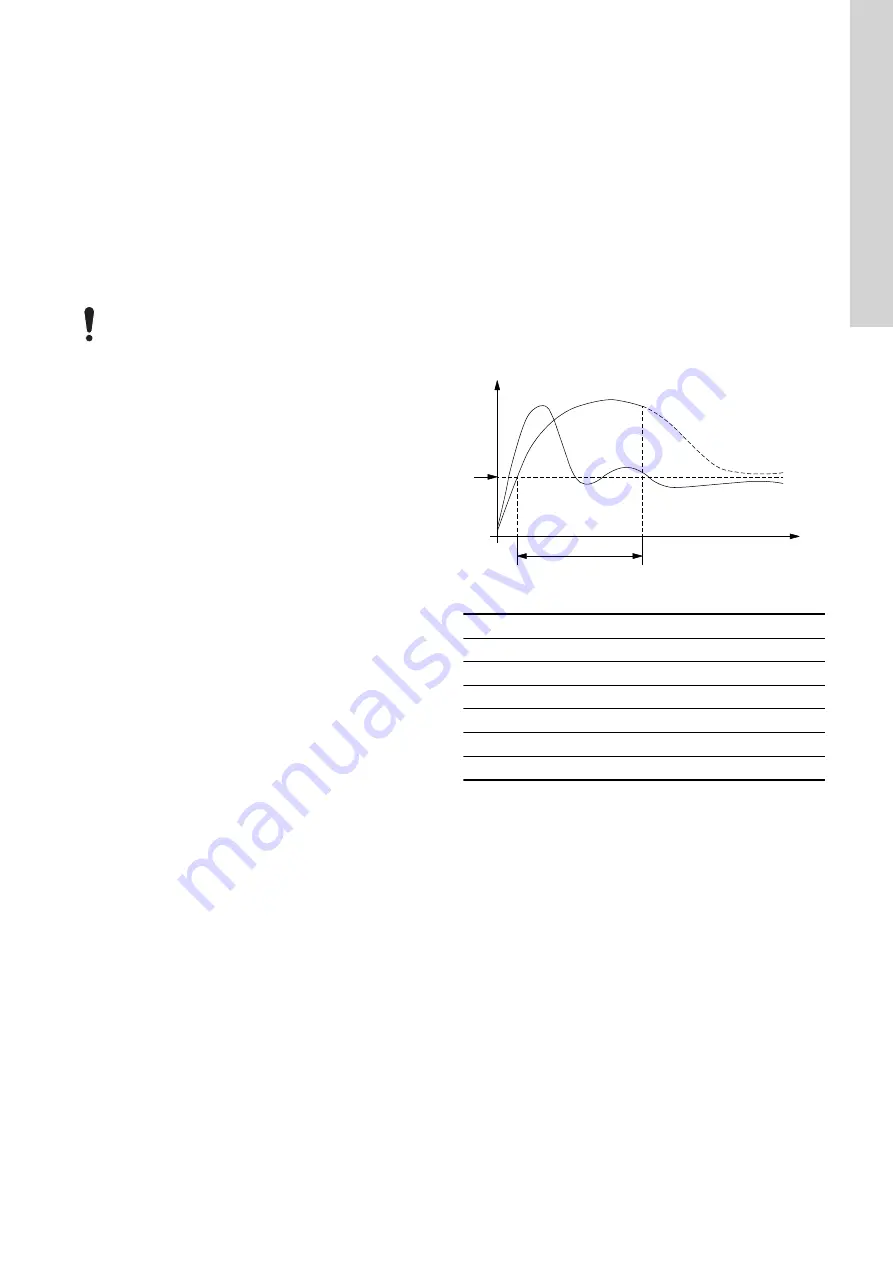
4.
Choose one of the following options:
•
Auto
•
Off
.
5.
Go one step back in the menu and select
Forced start time
.
6.
Set the time period in which the pump must run in manual
operating mode.
Related information
6.16.2.2 Starting and stopping the pump manually with the
operating panel
6.16.2.1 Starting and stopping the pump manually with Grundfos
GO Remote
6.17 Motor protection
Make sure that all settings are entered according to the
pump and system requirements to avoid malfunction.
6.17.1 Overheat protection
The control unit offers thermal protection for the connected motors.
Two types of thermal-protection sensor can be connected to the
control unit: a PTC sensor (analog) and a thermal switch (digital).
Under normal running conditions, the sensor will act as a short
circuit, but when its temperature limit is reached, it will open and tell
the control unit that the temperature is too high, and the pump is
stopped. When the temperature has dropped to the sensor-trigger
level, the pump will return to normal running conditions. It will not be
possible to start the pump manually as long as the temperature is
too high.
Related information
6.14 Setting the maximum number of restarts with Grundfos GO
Remote
6.17.4 Setting the motor protection with Grundfos GO Remote
8.13 Code 69 (Winding temperature too high)
6.17.2 Overload protection
The pump is protected by internal software-based motor protection.
Related information
6.14 Setting the maximum number of restarts with Grundfos GO
Remote
6.17.4 Setting the motor protection with Grundfos GO Remote
8.9 Code 48 (Motor is overloaded)
6.17.3 Moisture protection
When a moisture sensor is installed in series with the temperature
sensor, the control unit needs to know how to determine whether
there is a high temperature or moisture in the pump. If the
temperature is too high, normally the temperature sensor will go
back to its normal stage when the temperature has dropped to its
trigger level. If there is moisture in the pump, then the moisture
sensor will keep the series connection open until the pump is
opened and serviced.
To determine which sensor has been active, a
cool down
time
must be entered. This is the time that will normally pass until
the temperature has dropped enough for the temperature sensor to
return to its normal stage. If the
cool down time
is exceeded, the
control unit will assume that there is moisture in the pump, and it
will send a moisture alarm.
Related information
6.17.4 Setting the motor protection with Grundfos GO Remote
6.17.4 Setting the motor protection with Grundfos GO Remote
You can set the current, temperature and moisture protection via a
setup wizard.
1.
Go to
Settings
>
Motor protection pump 1
or
Motor
protection pump 2
.
2.
Follow the on-screen wizard to set the following:
•
Nominal pump current
•
Trip IEC class
•
Pump connection
•
Overheat protection
.
Related information
2.3.3 Connecting the pump supply and power supply
6.14 Setting the maximum number of restarts with Grundfos GO
Remote
8.26 Code 220 (Contactor wear out)
6.17.5 Trip class
The trip delay indicates the maximum period of time during which
the overload condition is allowed to exist within a period of 0.1 - 30
seconds.
3
4
1
2
Y
X
TM072271
Curves for trip class "P
Pos.
Description
Y
Current
X
Time
1
Rated motor current
2
10-second trip delay
3
Curve with tripping
4
Curve without tripping
A pump is to cut out after 10 seconds because the rated current has
been exceeded.
1.
Select trip class.
2.
Set the overload limit to 10 A. The rated motor current is stated
on the nameplate.
See position 3, curve with tripping. LC 231 cuts out the pump
because the pump startup time exceeds 10 seconds and the
current exceeds 10 A.
See position 4, curve without tripping. During pump startup the
starting current only briefly exceeds 10 A and the pump is not cut
out.
17
English (GB)
Summary of Contents for LC 231
Page 2: ......