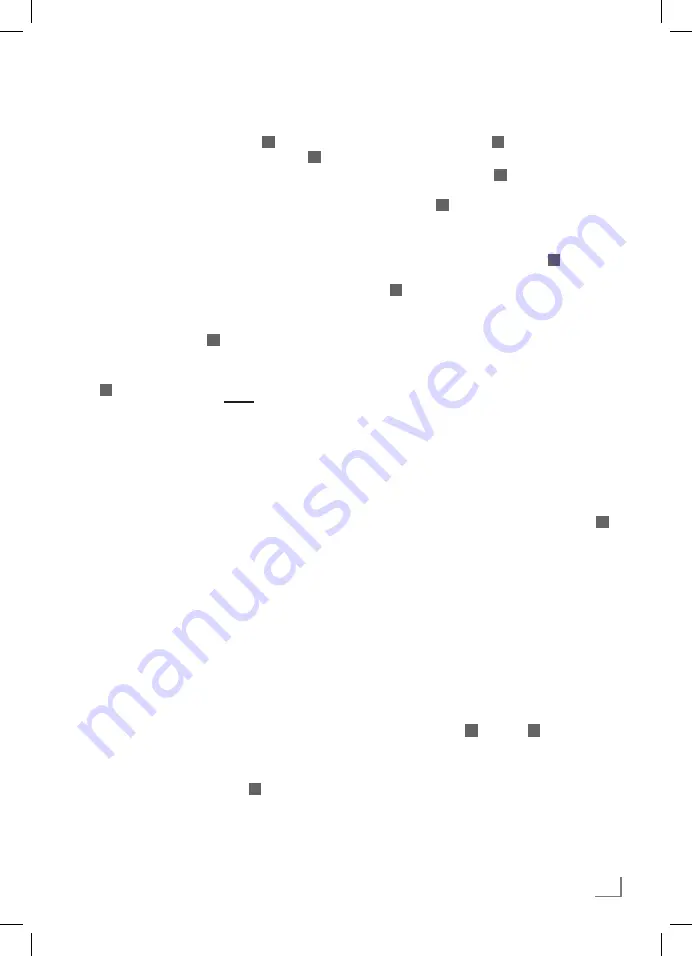
ENGLISH
19
OPERATION _______________________________
- The red power indicator light
N
and the
blue steam button indicator light LOW
P
go out.
8
Let the appliance cool down in a location that
is safely out of reach of children.
Filling of the water tank
Note
The water tank can be refilled at any time
during use.
1
Pull the water tank out of the steam iron. To do
this, grab the handle
V
underneath the water
tank.
2
Open the cover of the water filling opening
F
and fill the water tank with tap water or
distilled water up to the
MAX
marking. The
maximum filling quantity is 1.7 litres.
3
Close the cover of the water filling opening
and push the water tank completely into the
steam ironing station. Make sure that it clicks
into place properly and is secured to the
housing of the steam ironing station.
Caution
Do not move or shake the steam ironing station
when the water tank is being filled. Water might
spill out from the opening in the water tank.
4
Press the steam jet button briefly to reset the
iron. After about 10 seconds the iron will be
ready for steam ironing.
Notes
When the water tank is empty, it allows air to
enter the pump at which time a louder than
normal 'pumping' sound can be heard.
If your tap water is very hard it is recommended
that the tap water is mixed with distilled water
on a 50:50 ratio, or use distilled water only.
Steam ironing
1
Place the appliance on an even, dry and non-
slip surface. The non-slip feet
U
ensure the
stability of the device.
2
Fill the water tank as described in the section
Filling the water tank
.
3
Insert the power plug into the wall socket.
4
Push the on/off switch
S
to switch on the
steam ironing station.
- The power indicator
N
lights up red and
the blue steam button indicator light blinks
on LOW
P
.
5
Adjust the temperature control dial to the
desired temperature.
- The temperature indicator light
K
lights up
blue. The blue temperature indicator light
K
remains on while the iron is heating
up. As soon as the iron reaches the set
temperature, the temperature indicator light
goes off. The temperature indicator light will
go on and off during usage to indicate that
the set temperature is being regulated.
Note
Steam ironing is only possible at higher
temperature settings between
and
MAX
.
6
The water in the water tank heats up within 3
minutes. As soon as the temperature indicator
light goes out and the control indicator in the
steam button stays lit, the steam iron is ready
to use. Hold the iron in horizontal position at
the garments and press the steam jet button
H
.
Continue to move the iron when ironing.
Caution
Never direct the steam at people or pets.
Note:
When the steam ironing station is switched
on it will produce a 'pumping' sound. This
is normal and indicates that water is being
pumped from the water tank into the steam
ironing station.
7
Select a higher steam level with the steam
buttons MEDIUM
Q
or HIGH
R
.
- The corresponding control indicator in the
steam button blinks as soon as it is selected.
After approx. 2 minutes the control indicator
will stay lit, indicating that the device is
ready for steam ironing.




























