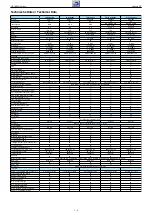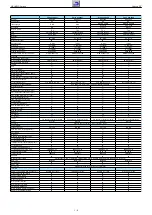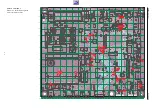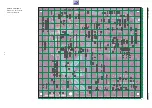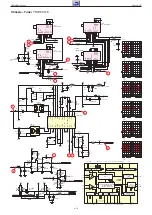Chassis SZ
GRUNDIG Service
1 - 16
Menüpunkt
Point of Menu
3
3
3
3
4
4
4
4
(
P+
P–
)
+
–
(
4
3
)
Einstellung
Adjustment
+
–
(
4
3
)
32 GLX 2500
32 GLX 3023
32 GLX 3922
V
ision 3 26-3821
V
ision 3 32-3821
V
ision 4 26-4921
V
ision 4 32-4921
V
ision 6 26-6920
V
ision 6 32-6920
Hinweis / Hint
DIMMING
ADJUSTMENTS
EEPROM EDIT
Menü
Menu
3
3
3
3
4
4
4
4
(
P+
P–
)
+
–
(
4
3
)
BACKLIGHT
MEGA DCR
0…60
ON/OFF
ECO TV
CONT RED
ON/OFF
0…255
59
OFF
59
OFF
OFF
127
OFF
127
59
OFF
59
OFF
OFF
127
OFF
127
59
OFF
59
OFF
OFF
127
OFF
127
59
OFF
59
OFF
OFF
127
OFF
127
59
OFF
OFF
127 Mittelwerte: Alle Einstellungen sind in Abhängigkeit der Geräte-Eingän-
ge nach Testbild einzustellen.
Average values: Dependend on input selection all settings must be set
according to test pattern.
CONT GREEN
CONT BLUE
0…255
0…255
SERVICE MENU INIT
RENESAS RESET
INITIAL ATS
OFF
ON
CUSTOMER DATA INIT
ADRESS
0000 HEX
128
128
128
128
128
128
128
128
OFF
ATS Reset
OFF OFF OFF
DATA
00000001
128
128
128
128
128
128
128
128
OFF OFF OFF OFF
128
128
OFF Netz ein -> Automatischer Sendersuchlauf
Power on -> automatic programme search
2. Software-Versionsnummer
Die Software-Versionsnummer wird unten im Service-Menü ange-
zeigt, z.B.:
SZ_V1_182_T04 17-09-2009
PARAMETER 32AU35_T01
EEPROM
32AU35_EEPROM_EP01
RENESAS VER V0.24
3. Fernbedien-Code
Im Service Menü / Options 0 darf die Einstellung "MENU APPEAR"
–> GR nicht geändert werden! Schon die Anwahl von BK, BK_ oder
YC1187R ändert den Fernbedien-Code. Zurückstellen auf die Ein-
stellung GR ist nur noch mit einer RC20-Fernbedienung
(720117144300, Chassis SH-Geräte), der Zugang zum Service
Menü ist nur mit der Codezahl
9301
möglich.
4. Programmsuchlauf
– Taste "
i
" (INFO) drücken.
– "Suchen/Abstimmen" mit den Tasten
4
4
4
4
3
3
3
3
anwählen und mit der
Taste "
OK
" (
) bestätigen.
– "Programmsuchlauf" mit den Tasten
4
4
4
4
3
3
3
3
anwählen und mit der
Taste "
OK
" (
) bestätigen.
– Gewünschtes Land mit den Tasten
4
4
4
4
3
3
3
3
/
+
–
auswählen.
– "Programmsuchlauf" mit der Taster "OK" (
) starten.
Das automatische Sendersuchsystem stoppt bei jedem emp-
fangswürdigen Sender (AFC und Koinzidenz) und speichert auto-
matisch die entsprechenden Senderdaten mit dem jeweiligen
Standard. Danach wird der Suchlauf fortgesetzt.
Zum Abbrechen des Suchlaufes die Taste "
i
" drücken.
2. Software Version Number
The software version number is shown on the lower part of the ser-
vice menu, e.g.:
SZ_V1_182_T04 17-09-2009
PARAMETER 32AU35_T01
EEPROM
32AU35_EEPROM_EP01
RENESAS VER V0.24
3. Remote Control Code
The setting of service menu / options 0 / MENU APPEAR –> GR
must not be changed! Selecting BK, BK_ or YC1187R changes the
remote control code. Resetting is only possible via a remote control
RC20 (720117144300, Chassis SH), access to the service menu is
possible via code
9301
.
4. Channel Search
– Press button "
i
" (INFO).
– Select "Setup" with the buttons
4
4
4
4
3
3
3
3
and confirm with button "
OK
"
(
).
– Select "Autoprogram" with the buttons
4
4
4
4
3
3
3
3
and confirm with but-
ton "
OK
" (
).
– Select the required Country with the buttons
4
4
4
4
3
3
3
3
/
+
–
.
– Start "Autoprogramming" with the button "
OK
" (
).
The auto programme system stops at every station of acceptable
reception quality (AFC and coincidence) and stores the station
data and the respective standard automatically
.
The system then
continues searching.
Pressing the "
i
" button stops the programme search.
Summary of Contents for 32 GLX 2500
Page 9: ...Chassis SZ GRUNDIG Service 1 9...
Page 10: ...Chassis SZ GRUNDIG Service 1 10 Chassis SZ GRUNDIG Service 1 10...
Page 12: ...Chassis SZ GRUNDIG Service 1 12...
Page 13: ...Chassis SZ GRUNDIG Service 1 13 Chassis SZ GRUNDIG Service 1 13...
Page 14: ...Chassis SZ GRUNDIG Service 1 14 Chassis SZ GRUNDIG Service 1 14...