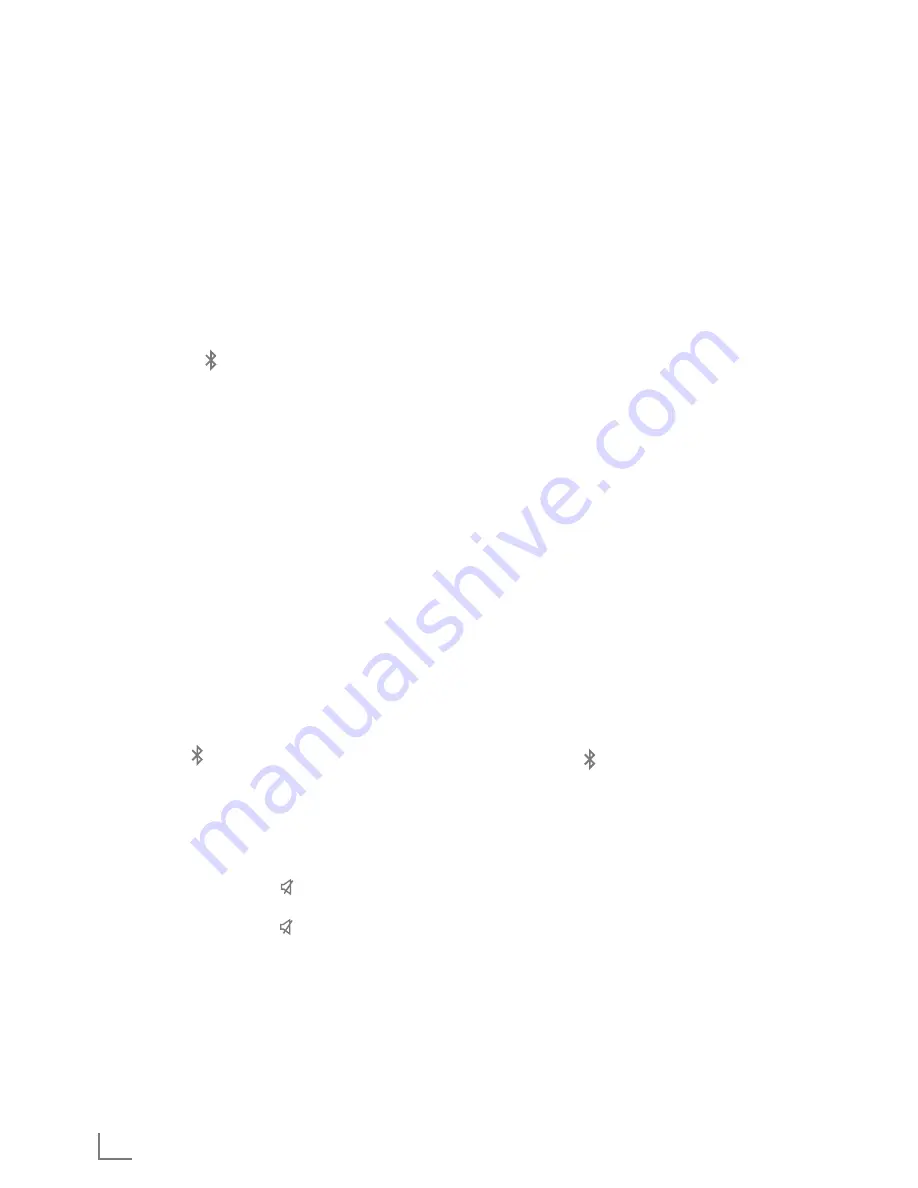
ENGLISH
10
BLUETOOTHMODE
_______________________________________________
DisconnecttheBluetoothDevice
1
Disconnect the Bluetooth Device via its menu.
Automaticshutdown
The device will automatically switches to Stand-
by mode if no audio signal from auxiliary Blue-
tooth device is played for 15 minutes. For further
using switch on the device again.
Switchof
1
Press »
8
« on the remote control or press and
hold the »
8
M
« button on the device for 2
seconds to turn off the unit.
PlayAudiosignalfroman
externaldevice
Alternative you can listen to the sound of a con-
nected external device (e.g. a MP3 player)
through your device.
1
Switch on the device from stand-by mode by
pressing »
8
« on the remote control or press
briefly »
8
M
« on the device.
2
Switch on the external device and starts play-
back.
3
Select the input source with »
M
«.
4
Adjust the volume with »
–
« or »
+
«.
5
Mute the volume using » « on the remote con-
trol.
Deactivate mute, press » « on the remote con-
trol again.
AUXMODE
____________________________________________________________
Automaticshutdown
The device will automatically switches to Stand-
by mode if no audio signal is played for 15
minutes. For further using switch on the device
again.
Switchof
1
Press »
8
« on the remote control or press and
hold the »
8
M
« button on the device for 2
seconds to turn off the unit.
Summary of Contents for BLUEBEAT GSD 320
Page 1: ...BLUEBEAT DOCKING SPEAKER GSD 320 EN ...
Page 2: ...2 ...





























