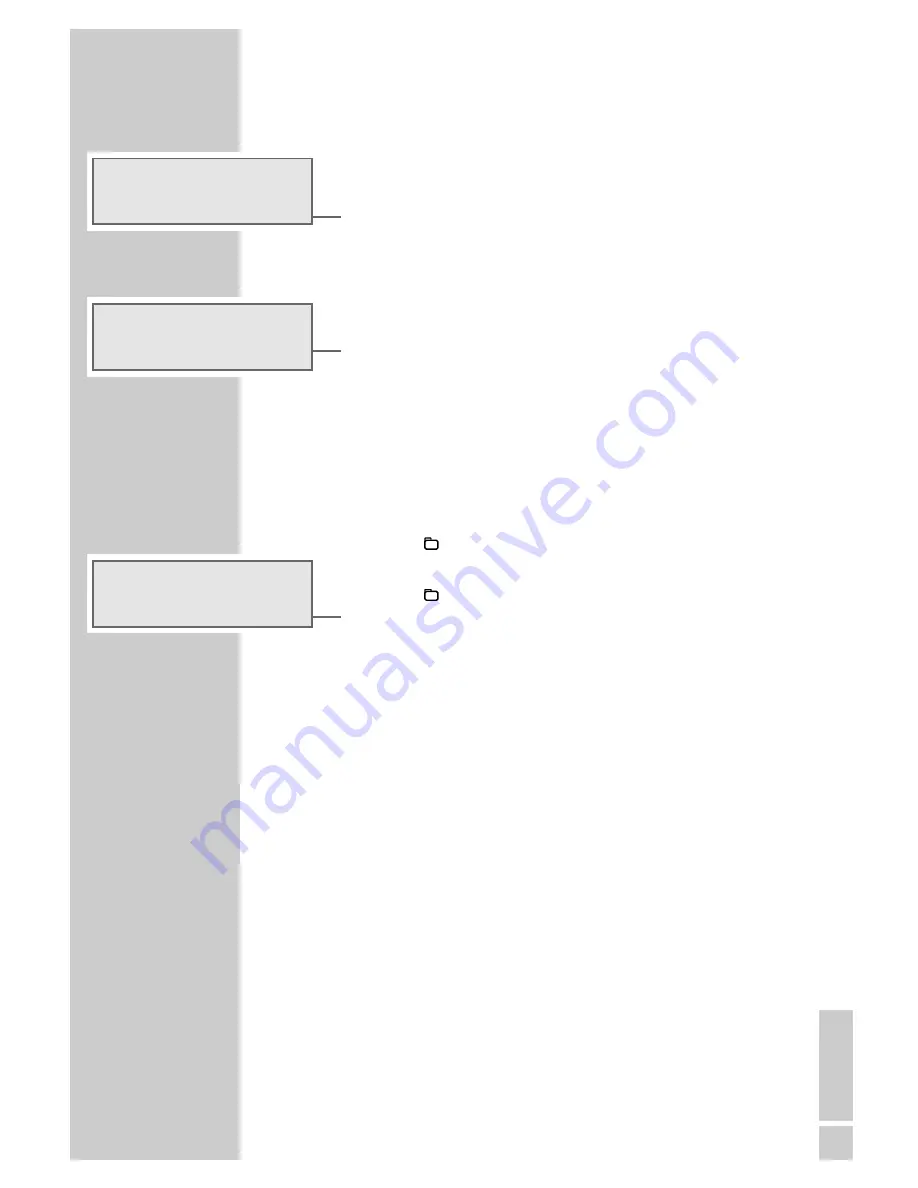
ENGLISH
21
Selecting the tuner input source
1
Press »
TUNER
« to select TUNER as the input source.
– The most recently selected channel is activated (Last Station
Memory).
– Display: for example, »
FM 100.60MHz
« or »
ENERGY
«.
Selecting a preset
1
Press »
TUNER
« to select the frequency band (FM or MW).
2
Select the preset with »
PRESET
«.
– Display: for example, »
CH 3
« with the frequency or the
station name.
Stereo/mono reception
When the hi-fi system receives an FM stereo station and no name is
displayed, »
ST
« appears in the display. If the signal from the
FM stereo channel is weak, you can improve the sound quality by
switching to mono reception.
1
Press »
ST/MO
« to switch to mono reception.
– Display: »
ST
« disappears.
2
Press »
ST/MO
« to switch back to stereo reception.
– Display: »
ST
«.
Note:
If the hi-fi is switched on from standby, it automatically goes to
mono reception.
RDS information
RDS (Radio Data System) is an information system which is transmit-
ted additionally by most FM stations.
When the hi-fi system receives an RDS station, the station name
appears in the display, for example »
FANTASY
«.
Note:
It may take some time before RDS information is available.
Searching for RDS stations
1
To search for an RDS station, press »
5a
« or »
s6
« as often as
necessary.
– If the reception is strong enough, the station name appears
after a short time.
TUNER MODE
_______________________________________
ENERGY
2 FM 88.60MHz
CH ST
3 FM 89.50MHz
CH ST
5 FM 98.50MHz














































