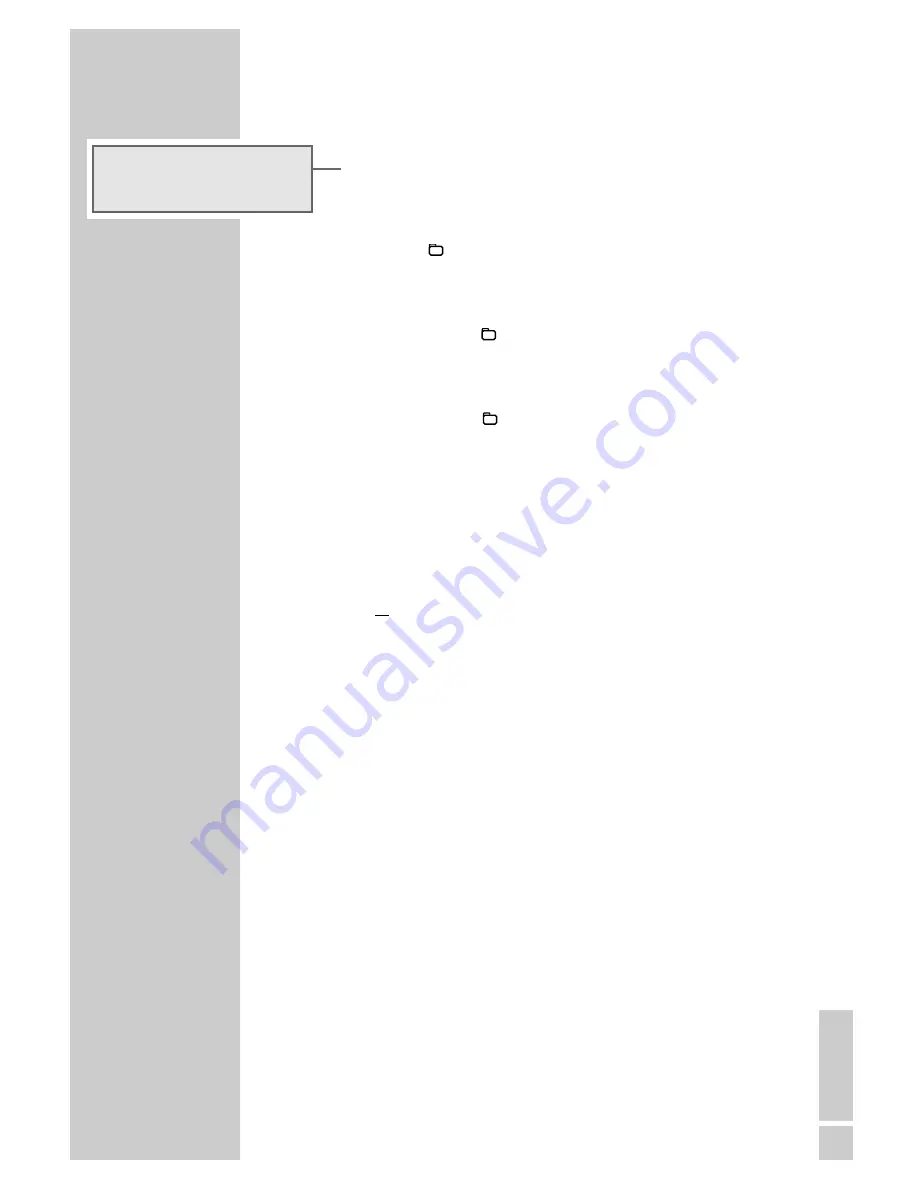
ENGLISH
27
Playing back a playlist
1
Press »
ı
II
« to start playing back the playlist.
– Display: »
MEM
«.
– Playback begins with the first programmed file or track.
2
Press »
7
« to end playback.
3
Press »
ST/MO
« to start the playlist again, then press
»
PROG
« and press »
ı
II
« to start playback.
Checking the playlist
1
In stop mode (»
ST/MO
«), press »
PROG
« repeatedly.
– The stored tracks are displayed.
Changing the playlist
1
In stop mode (»
ST/MO
« ) press »
PROG
« repeatedly until
the station number appears.
2
Press »
5a
« or »
s6
« to select the track and press »
PROG
« to
confirm.
– The previous track is replaced by the new one.
Deleting the playlist
1
Remove the CD by pressing »
ə
«
or
select another input source.
CD MODE
______________________________________________
MEM
s
TR 3 01:45 CD








































