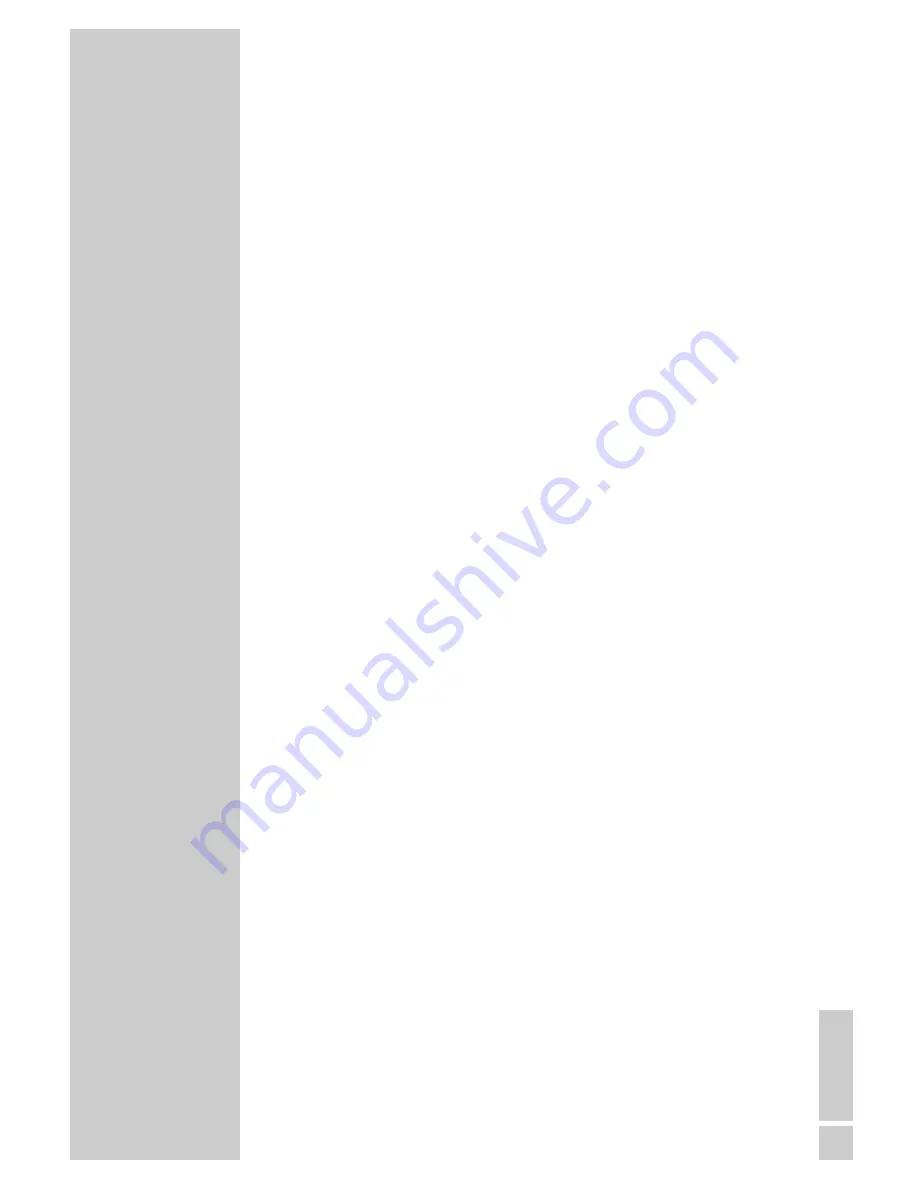
ENGLISH
29
Your hi-fi system has two timer modes:
– The switch-on timer, which switches the hi-fi system on at the set
time and wakes you with an alarm or music.
– The sleep timer, which switches the hi-fi system off at a preset time.
Switch-on timer
Activating and deactivating the alarm
1
To activate the alarm function, briefly press »
ALARM1
ON/OFF
« or »
ALARM2 ON/OFF
«.
– The green LED »
Z
ALARM1
« or »
Z
ALARM2
« lights up.
– The hi-fi system switches on at the set time with the selected
signal source. The full duration of the alarm is 60 minutes.
2
To deactivate the alarm function, briefly press »
ALARM1
ON/OFF
« or »
ALARM2 ON/OFF
«.
– The green LED »
Z
ALARM1
« or »
Z
ALARM2
« disap-
pears.
– The alarm is deactivated, the alarm settings remain the same.
Interrupting the alarm
1
While the alarm is sounding, press »
SNOOZE
« on the top of
the hi-fi system.
– The alarm signal (signal tone, radio station, CD or USB)
stops.
– The alarm goes off again at nine-minute intervals.
Switching off the alarm
1
Stop the alarm while it is sounding by pressing »
ALARM1
ON/OFF
« or »
ALARM2 ON/OFF
«.
2
Actiavte the alarm for the next day by pressing »
ALARM1
ON/OFF
« or »
ALARM2 ON/OFF
«.
TIMER MODE
________________________________________






































