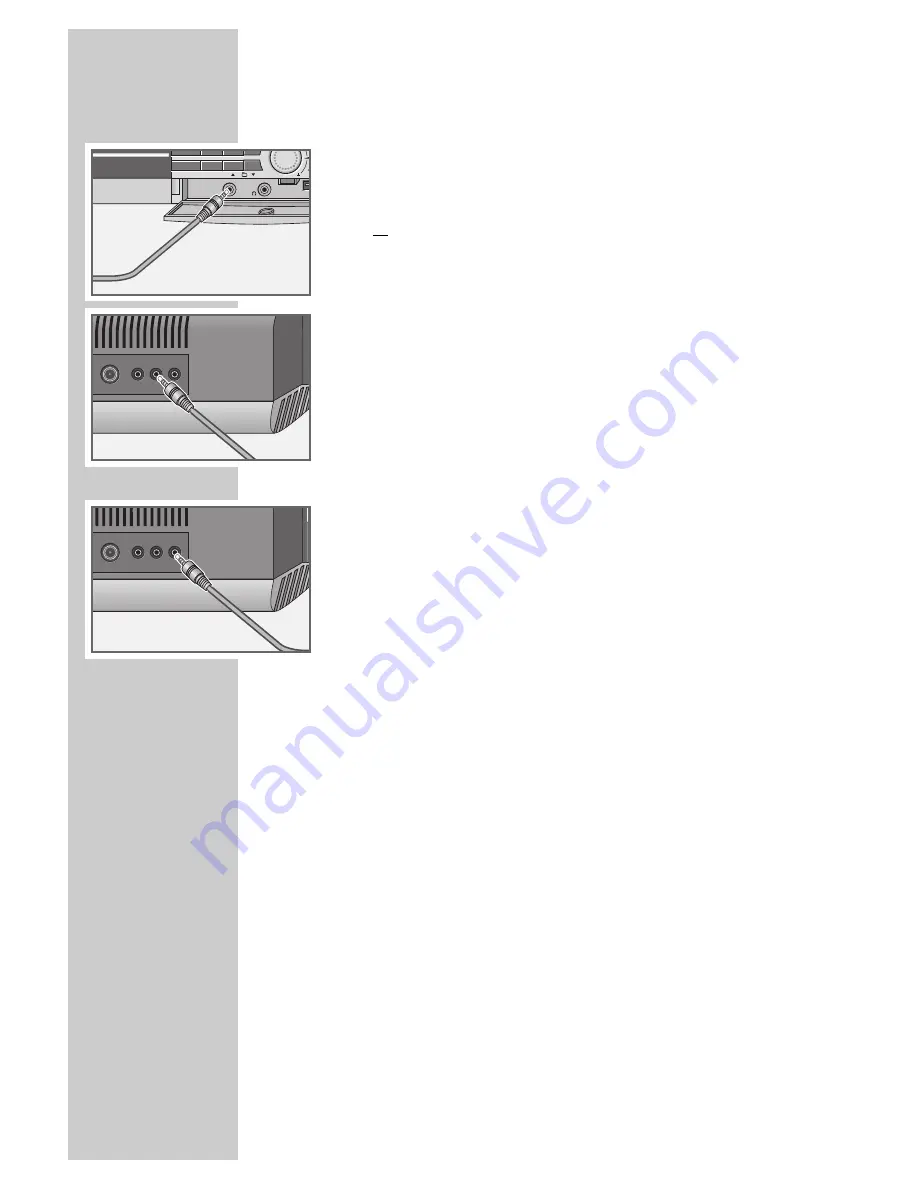
14
Connecting external devices
1
Connect the audio output of the external device to the audio
input socket »
AUX
« under the front flap of the hi-fi system
using a stereo jack plug (3,5 mm)
or
connect the audio input socket »
AUX INPUT
« on the back of
the hi-fi system to the audio output socket of the external device
with a stereo jack plug (3,5 mm).
Note:
If the external device is connected using the front audio input
socket, the back audio input socket is deactivated.
2
Connect the audio output socket »
AUX OUTPUT
« on the back
of the hi-fi system to the audio input socket of the external
device with a stereo jack plug (3,5 mm).
Note:
The signal from the audio output socket is affected by volume
and settings on the hi-fi system.
Caution:
Switch the hi-fi system off before you connect external devices.
CONNECTION AND PREPARATION
CD MODE
REPEAT
1
2
3
4
5
6
7
8
AUX
FM ANTENNA
AM
ANTENNA
AUX
AUX
INPUT
INPUT
OUTPUT
75 OHMS
T
FM ANTENNA
AM
ANTENNA
AUX
AUX
INPUT
INPUT
OUTPUT
75 OHMS
T















































