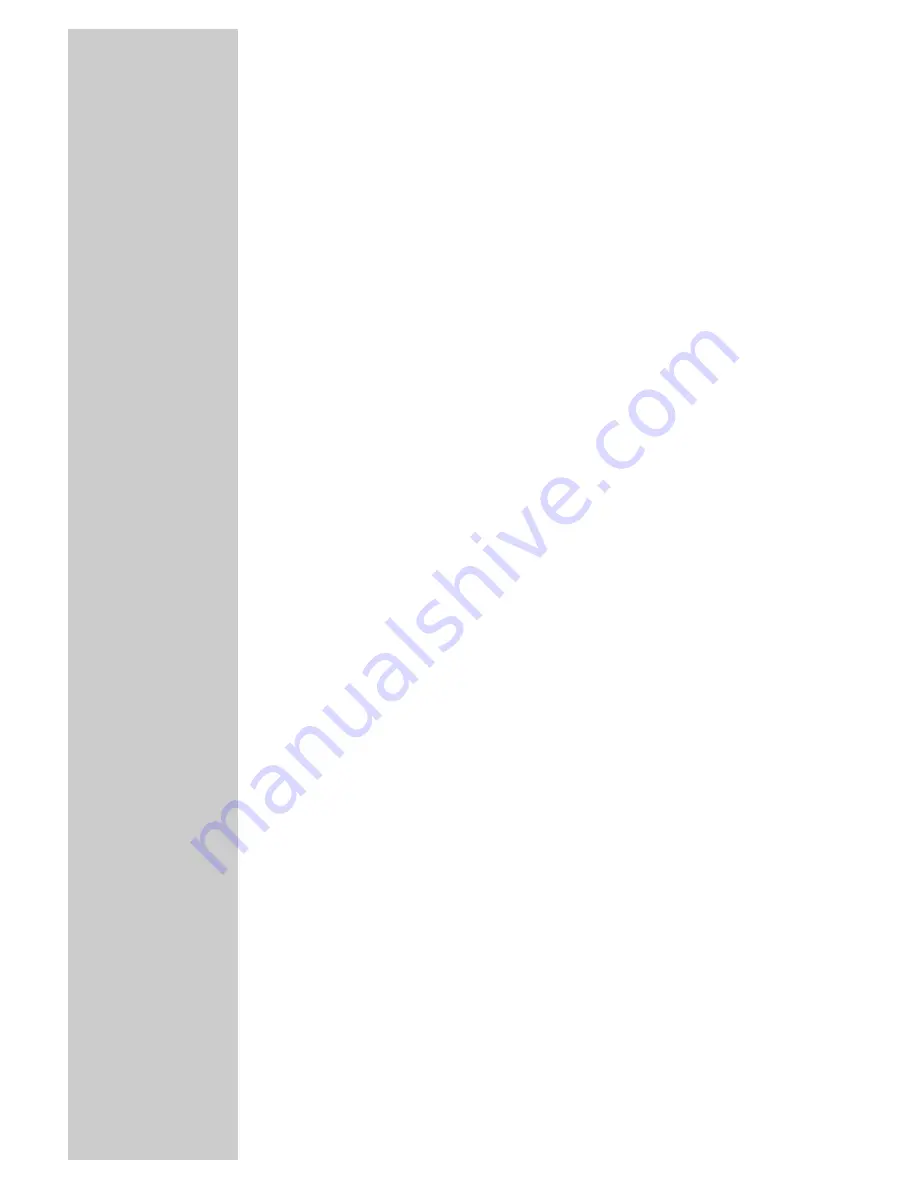
18
Storing stations as presets
1
Select the frequency band (FM1, FM2 or AM) with »
BAND
«.
2
Make the »
MONO
« setting using »
+
–
« on the remote control
or »
–
z
+
« on the hi-fi system.
3
To save the station, press and hold down »
1 ... 8
« until you
hear a signal.
Note:
If stations are already stored on the presets, they are overwrit-
ten when new stations are stored.
4
To store more stations, repeat steps
2
to
3
.
Note:
The hi-fi system has an integrated lithium cell. If the hi-fi is dis-
connected from the mains for a long time, all the presets are
retained.
SETTINGS
______________________________________________
















































