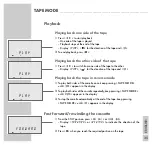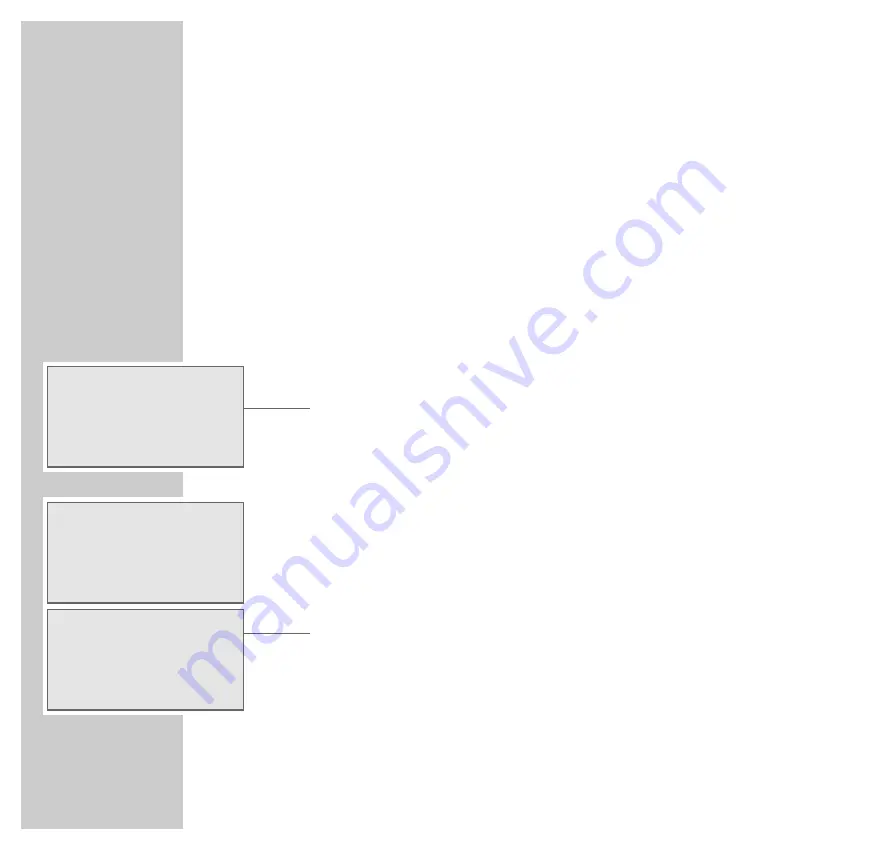
30
CD MODE
____________________________________________________________________________________
Special CD mode features
Searching for a passage within a track
1
During playback, press »
5a §
« or »
ss s6
« and hold it down until
you find the passage you want to hear.
Playback begins as soon as you let go of the »
5a §
« or »
ss s6
« but-
tons.
– Display: the current track and playing time
Note:
During the search the volume is reduced.
Playing the introductions of tracks on the CD
1
Press »
INTRO
« when the CD is in the STOP position.
– Display: »
INTRO
«.
2
Press »
CD
ı
II
« to start playback.
– The first ten seconds of each track is played.
3
To quit this function, press »
INTRO
«
three times.
– Display: »
INTRO
« disappears.
– The current and following tracks are played to the end.
Playing back tracks in random order
1
Press »
CD
ı
II
« to start playback.
2
Press »
RANDOM
« to select the function.
– Display: »
RANDOM
«.
– The tracks on the CD are played back in random order.
3
To quit this function, press »
RANDOM
«.
– Display: »
RANDOM
« disappears.
– The tracks are played back in numerical order.
INTRO
TRACK
c d
0 0 4
:
Ł
02
x
c
vbn
m,.
-<
TRACK
RANDOM
C D
0 3 5
:
Ł
01
y
xc
vbn
m,.
-<
TRACK
C D
0 1
1 5
:
07
m
,.
-<