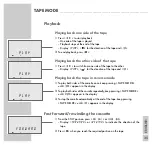32
CD MODE
____________________________________________________________________________________
Creating a track memory – playing back tracks in
selected order
You can create a track memory of up to 32 tracks for the current CD in any
order you choose and then play them back in that sequence. A track may be
stored more than once.
Selecting and storing tracks and playing back the
track memory
1
Place a CD in the CD compartment.
Note:
The device must be in the STOP position.
2
Press »
PROGR
« to select the function.
– Display: »
CD P - 0 1
« and »
00
TRACK
«, »
PROG
« flashes.
3
Select the track you want to hear by pressing »
5a §
« or »
ss s6
«.
– Display: e.g. »
0 3
« (for the first track) and »
P - 0 I
« (memory position).
4
Press »
PROGR
« to save the track.
– Display: The stored track appears in the number field. »
00
TRACK
«,
»
PROG
« flashes again.
Note:
Repeat steps
3
and
4
to programme more tracks.
5
To start playback of the track memory press »
CD
ı
II
«.
– Playback begins with the first programmed track.
Note:
If, when setting the time, no button is pushed for a period of longer than 10
seconds, the system will end the process automatically. You then have to start
again at the beginning.
TRACK
PROG
C D
P -
- 0 1
00
TRACK
PROG
C D
P -
- 0 2
00
c