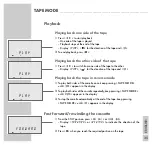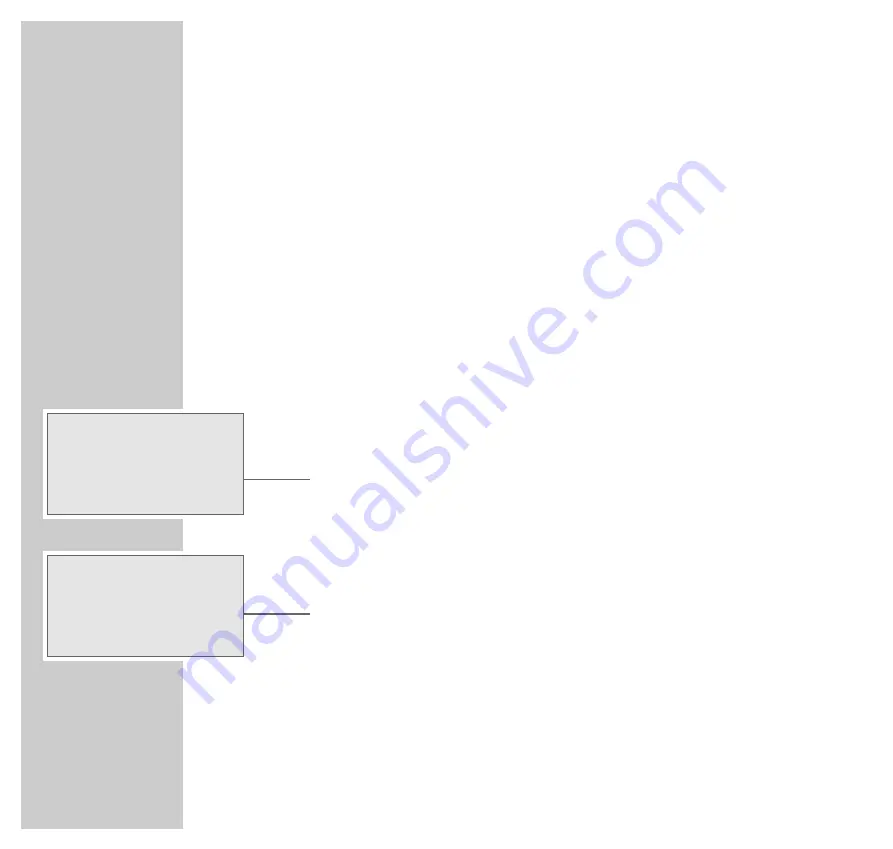
36
TAPE MODE
________________________________________________________________________________
Recording
Erase protection
Every new recording overwrites the existing recording on the tape.
You can protect your own cassettes against accidental erasure by breaking the
safety tabs on the top of the cassette. Pre-recorded commercial music cassettes
are already protected against accidental erasure. If you want to record on to a
protected cassette, cover the opening with adhesive tape.
Recording from the tuner or an external input source
1
Place a cassette with the protection tabs intact in the tape compartment and
use »
ss s6
« or »
5a §
« to find the correct position on the tape.
2
Select the input source from which you want to record (»
TUNER
« or
»
AUX
«) by pressing »
TUNER /BAND
« or »
TAPE/AUX
«.
3
Press »
RECORD
« to start recording.
– Display: »
REC PS
«, »
REC
« flashes.
4
Select which reverse mode you want by pressing »
TAPE MODE
«.
– Depending on the reverse mode you select, either one or both sides of the
tape are recorded on.
Note:
If both erase protection tabs have been broken off, after you press
»
RECORD
«, »
PROTECT
« will appear in the display. Recording is not possi-
ble.
During recording all tape drive control buttons are disabled (except »
■
«).
5
To finish recording, press »
■
«.
Note:
The stereo system automatically stops recording at the end of the second side
of the cassette.
4
f
q
REC
PRESET
ö
R E C
S
!
14
P
4
f
q
REC
PRESET
ö
P R O T
C T
!
14
E