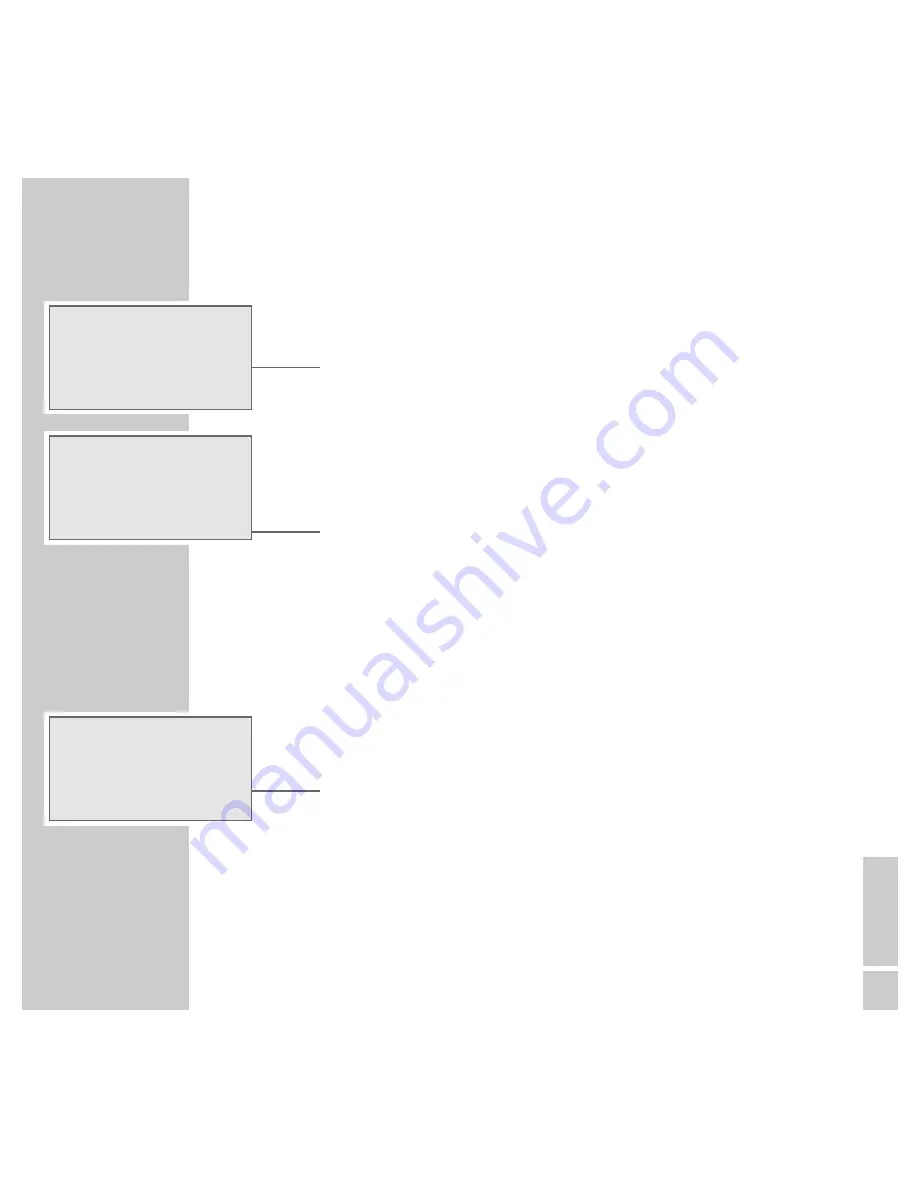
ENGLISH
23
ENGLISH
23
TUNER MODE
________________________________________________________________
Selecting the tuner as the source
1
Select the input source using the »
TUNER /BAND
« button.
– The most recently selected station can be heard (Last Station Memory).
– Display: e.g. »
FM 100.60
« or »
ENERGY
«.
Selecting the preset position
1
Select the frequency band (FM or MW) by pressing the »
TUNER /BAND
«
button.
2
Press »
5a §
« or »
ss s6
« to move up and down channel positions
one at a time.
– Display: e.g. »
PRESET
04
«, then the frequency or the station name.
Note:
Only stored station positions can be selected.
Stereo/mono reception
If the HiFi system is receiving an FM stereo programme »
ɳ
« appears in the
display. However, if the signal from the FM stereo station is weak, you can
improve the sound quality by switching to mono reception.
1
Press »
FM MODE
« on the remote control to switch to mono reception.
– Display: »
ɳ
« disappears.
2
To switch back to FM stereo press »
FM MODE
« on the remote control.
– Display: »
ɳ
«.
Note:
If the HiFi system is set to stereo reception and is receiving a mono signal, the
»
ɳ
« display flashes.
f
PRESET
E N E R
Y
!
18
f
PRESET
F A N T A
Y
!
04
PRESET
F M 1 0 7 1 0
.
!
MHz
28
G
S
















































