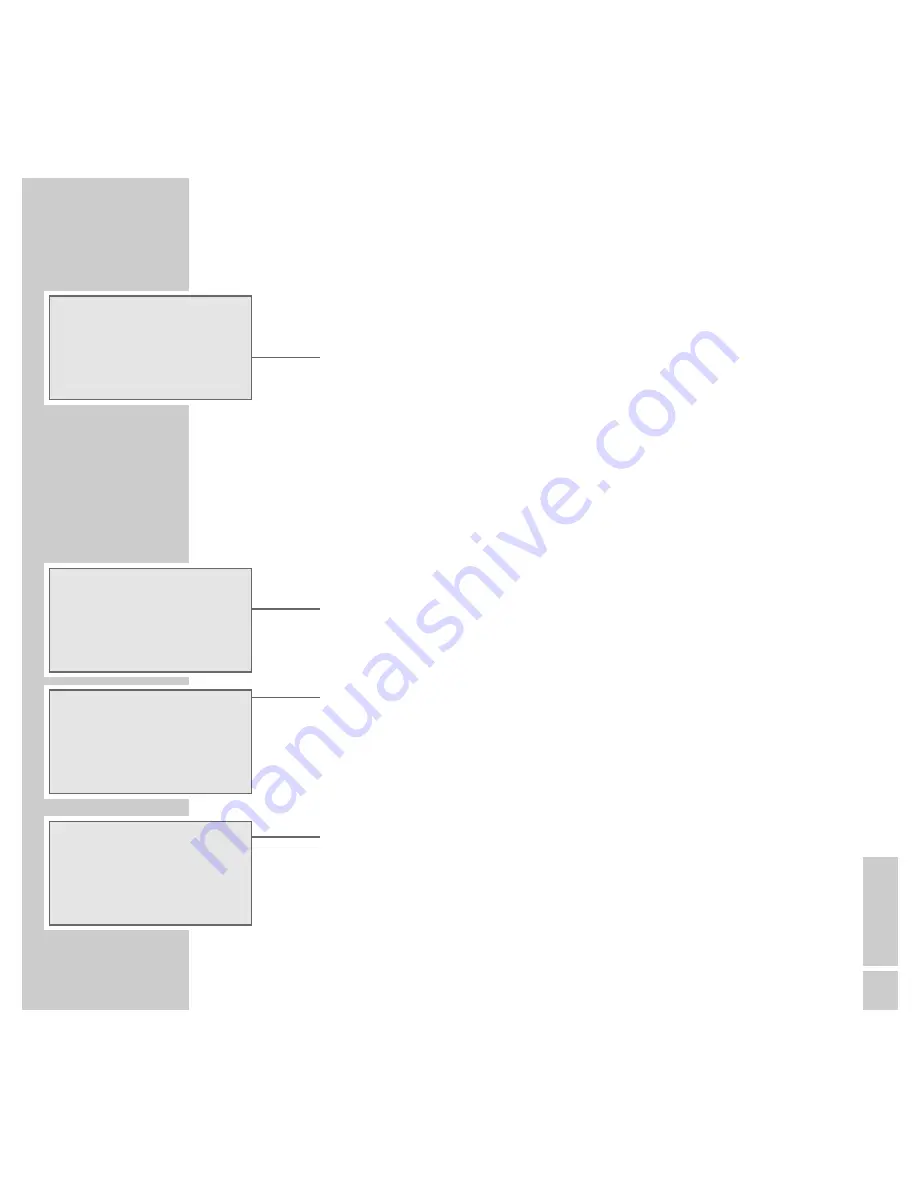
ENGLISH
29
29
CD MODE
____________________________________________________________________________________
3
Press »
CD DOOR OPEN/CLOSE
« on the HiFi system to close the CD
compartment.
– Display: »
CLOSE
« flashes, then »
CD READ
«.
– The HiFi system ”reads” the content of the CD. In the display appear the
number of tracks e.g. »
12
TRACK
«, the total playing time, e.g. »
C D
5 8 : 1 5
« and the track number field. If the CD has more than 10 tracks,
»
<
« appears additionally in the number field.
Note:
The CD compartment closes itself automatically after three minutes and after
switching off with »
ON/OFF
«.
CD playback
1
Press »
ľ ı
« to start playback.
– Playback begins with the first track.
– Display: »
ı
«, the current track number and the elapsed playing time of
the title. The current track number flashes in the number field.
Playback stops at the end of the CD.
2
To pause playback, press »
II
«.
– Display: »
II
«, the track number flashes in the number field.
3
To resume playback, press »
II
«.
4
To stop playback, press »
■
«.
Selecting a different track
1
To select a previous or subsequent track, keep pressing »
5a §
« or »
ss
s6
« during playback until the number of the track appears in the display.
– Playback starts automatically.
Repeating the current track
1
Briefly press »
5a §
« during playback.
– The track is repeated from the beginning.
TRACK
C D
0 0 4
:
Ł
01
y
xc
vbn
m,.
-<
TRACK
C D
0 4 9
:
Ł
II
04
v
bn
m,.
-<
TRACK
C D
Ł
07
m,.
-<
TRACK
C D
5 8 1 5
:
12
yxc
vbn
m,.
-<
















































