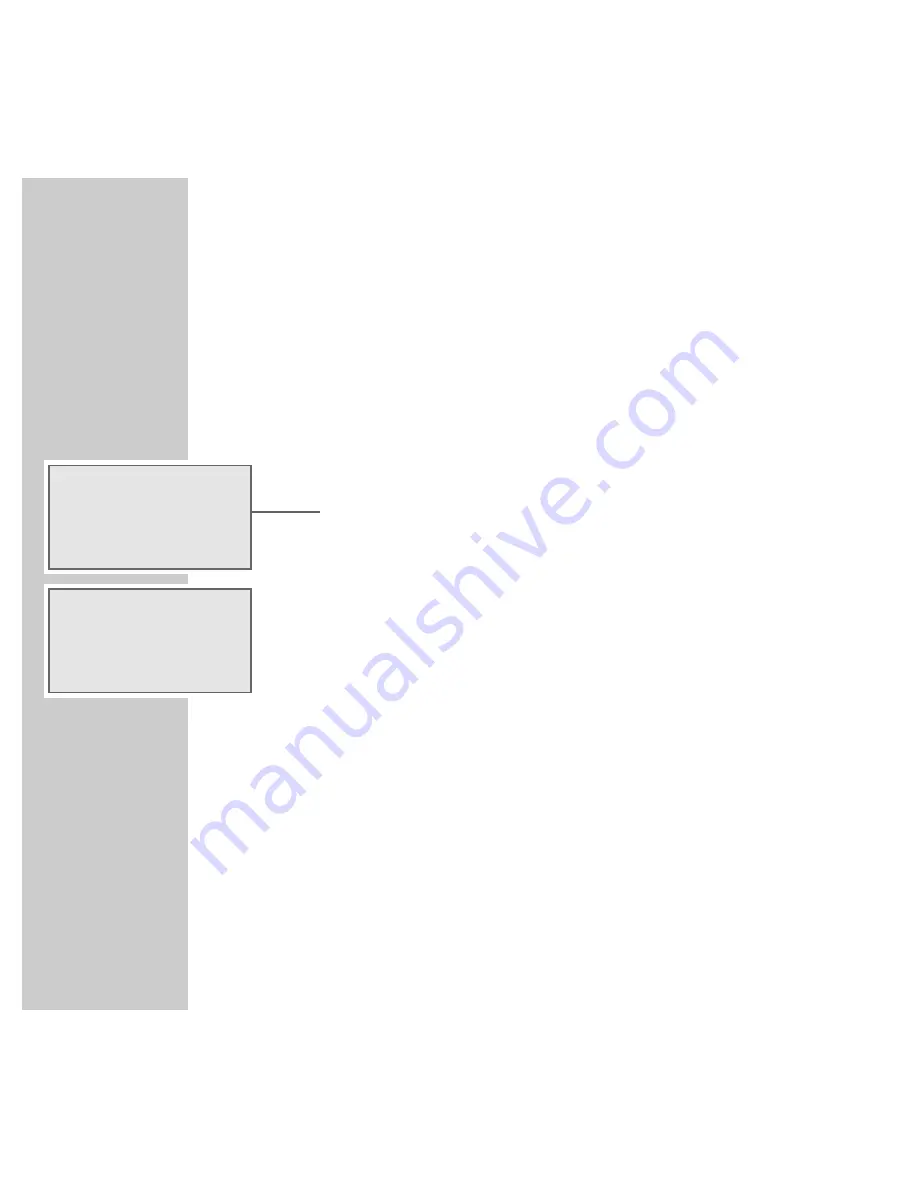
34
TAPE MODE__________________________
General information about tape mode
Protect your cassettes from humidity, dust, heat and cold.
Do not store your cassettes near devices with strong magnetic fields such as tele-
vision sets or stereo speakers.
After using a cassette, put it back in its protective case.
Selecting the Tape input source
1
Select the input source using the »
TAPE/AUX
« button.
– Display: »
4
«, »
ö
«
and »
T A P E
«, and after a short while »
STOP
«. If
there is no cassette in the tape compartment, »
N O T A P E
« appears in the
display.
Inserting a tape
1
To open the tape compartment, press »
OPEN
« on the top of the HiFi
system.
Note:
For recording, only use NORMAL (IEC
I
) or CHROME (IEC
II
) tapes with the
erase protection tabs still intact.
METAL (IEC
IV
) tapes are not suitable.
All tape types can be used for playback.
2
Insert the cassette into the compartment with the open side facing outwards.
3
Close the tape compartment by carefully pressing »
CLOSE
« on the com-
partment.
4
ö
T A P
4
ö
S T O
E
P













































