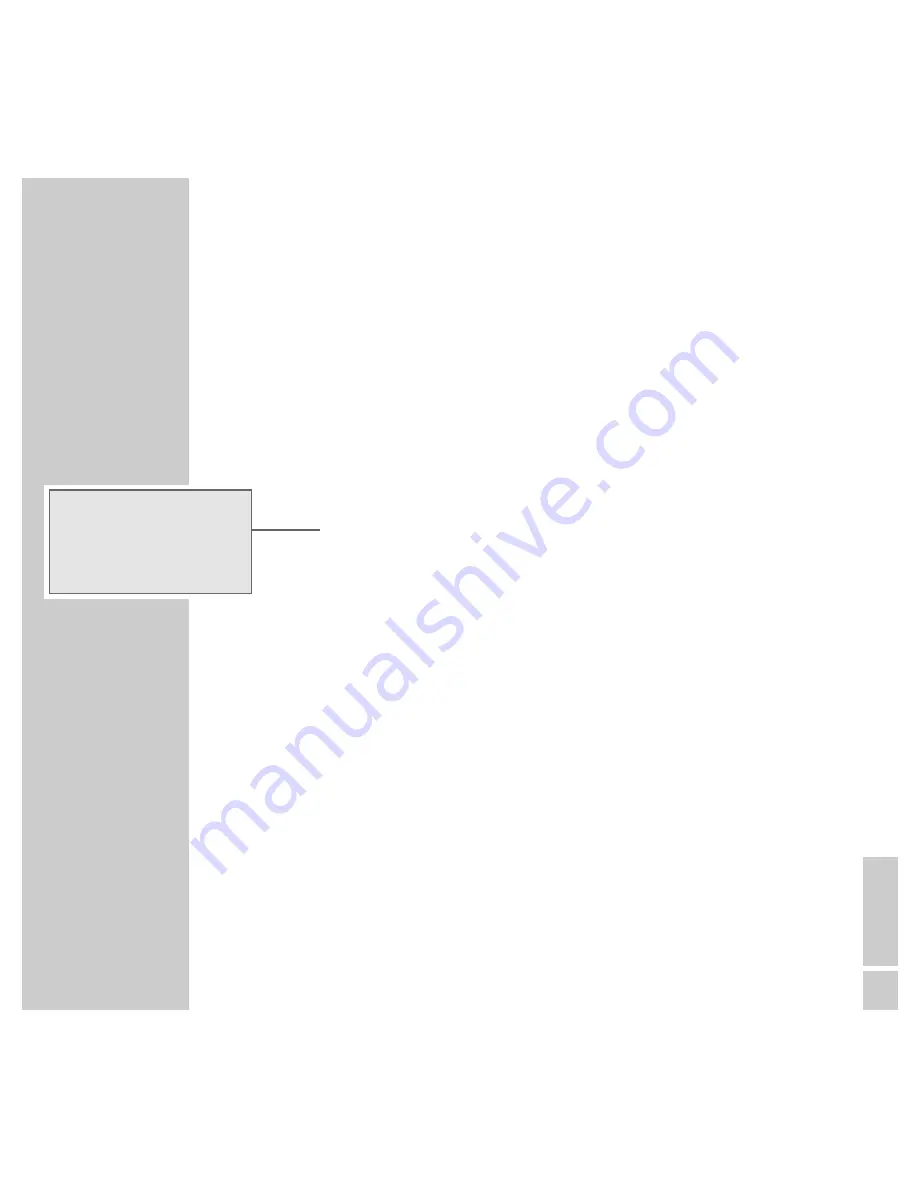
ENGLISH
37
TAPE MODE
________________________________________________________________________________
Synchro recording from a CD
This function enables you to record from a CD without having to operate the CD
compartment.
1
Select the programme source »
CD
« with the »
CD
« button.
2
Place a cassette with the protection tabs intact in the tape compartment and
use »
ss s6
« or »
5a §
« to find the correct position on the tape.
3
Place the CD in the CD compartment.
4
Press »
RECORD
« to start recording.
– Recording begins with the first CD track.
– Display: »
SYNC
«, »
REC
« flashes.
– If you select reverse mode »
l
«, both sides of the tape are recorded on.
– The tape stops at the end of the second side.
Note:
If you want to start recording in the middle of a CD track, press »
II
« to
pause CD playback at that point and press »
RECORD
« to start recording.
5
Press »
■
« to stop recording.
4
REC
TRACK
ö
SYNC
C D
0 0 4
:
Ł
01
y
xc
vbn
m,.
-<










































