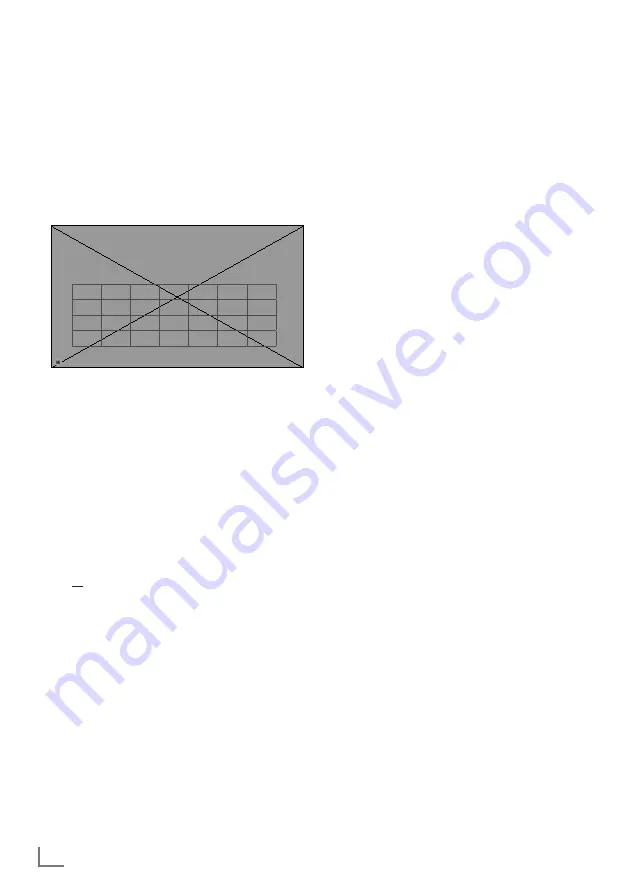
ENGLISH
20
Initial set-up
1
Switch the television set to standby using the
power switch
O/I
.
2
Switch on the television set from standby
with »
8
«, »
1…0
«, »
P+
« or »
P–
«.
– The Menu Language selection menu ap-
pears when the television is switched on
for the first time.
Smart Inter@ctive 4.0
Select
Menu Language
Please select your desired menu language.
Česky
Dansk
Deutsch
English
Español
Eλληvıκά
Français
Hrvatski
Italiano
Magyar
Nederlands
Norsk
Polski
Português
Pyccкий
Româneşte
Slovenščina
Eesti
Suomi
Svenska
Бългaрски
Slovenčina
Lietuviu
Türkçe
3
Select the menu language with »
<
«, »
>
«,
»
V
« or »
Λ
« and press »
OK
« to confirm.
– »Welcome« menu appears.
4
Gradual set-up will be performed to use the
television. Press »
OK
« to start the set-up.
5
Use »
<
«, »
>
«, »
V
« or »
Λ
« to select the
country in which the television is going to be
used and press »
OK
« to confirm.
– When »User Mode« appears, select
»Home Mode«.
6
Confirm »Home Mode« option with »
OK
«;
or
Select »Enhanced« with »
V
« or »
Λ
« and
confirm with »
OK
«.
– »Home Mode« contains preconfigured
TV settings that provide energy savings
conforming EUP.
– »Enhanced« – if you will use the televi-
sion for a demo presentation, enhanced
picture and sound settings are used in this
mode. Enhanced mode consumes more
energy.
Select »Stand« or »Wall-mounted« with »
V
« or
»
Λ
«.
Note:
7
Choosing the location of the television is
important for sound setting.
7
Press »
OK
« to confirm »Next«.
– »Summary« menu will be displayed.
8
Press »
« (blue) to proceed to the next
step.
Note:
7
Continue to search TV channels as shown
for the following:
– For DVB-S reception, article
9
;
– For DVB-C reception, article
14
;
– For DVB-T reception, article
19
;
Searching television channels with sat-
ellite signal (DVB-S/S2)
9
Select »Satellite« with »
V
« or »
Λ
« and
confirm with »
OK
«.
– Türksat Satellite is preset to 42 ° East.
10
Select »Standard Mode« with »
V
« or »
Λ
«
and confirm with »
OK
«.
11
Press »
« (blue) for the next page.
Notes:
7
Select »Channel Type«.
Press »
V
« or »
Λ
« to select whether you
want to search for only digital channels
(Digital) or only radio channels (Radio) or
both (D Radio) and press »
OK
« to
select and mark or unmark the »Digital«
and/or »Radio« items.
7
Select Scan Mode.
To select whether you want to scan free digi-
tal television channels (Free), only encrypted
digital television channels (Scrambled) or
both (Free + Scrambled), press »
V
« or
»
Λ
« and press »
OK
« to select and mark
or unmark the »Free« and/or »Scrambled«
elements.
SETTINGS
------------------------------------------------------------------------------------------------------------------
Summary of Contents for COREMAX M1 PROJECT GM
Page 1: ...COREMAX M1 PROJECT GM CHASSIS SERVICE MANUAL...
Page 66: ...ENGLISH 66 GENERAL OPERATING PRINCIPLE OF THE TV Block Diagram...
Page 81: ...ENGLISH 81 CHASSIS DIAGRAMMATIC IMAGES Chassis DC Socket DC voltages...
Page 82: ...ENGLISH 82 CHASSIS DIAGRAMMATIC IMAGES...
Page 83: ...ENGLISH 83 CHASSIS DIAGRAMMATIC IMAGES Terrestrial tuner Satellite tuner...
Page 84: ...ENGLISH 84 CHASSIS DIAGRAMMATIC IMAGES USB...
Page 86: ...ENGLISH 86 FAILURE ERROR ANALYSES...
Page 88: ...ENGLISH 88 FAILURE ERROR ANALYSES...











































