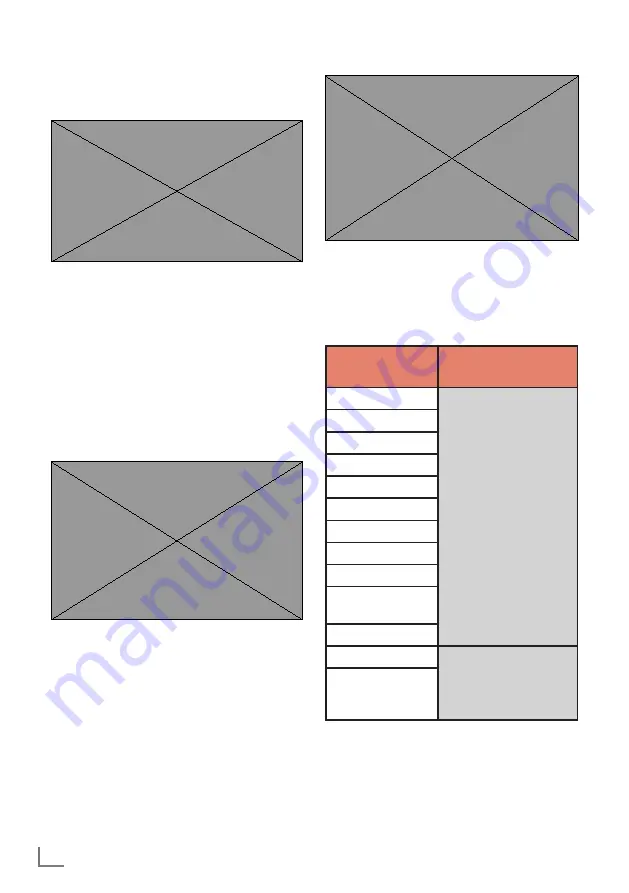
ENGLISH
92
SOFTWARE UPDATE
------------------------------------------------------------------------------------
7
Start updating by selecting USB from the Soft-
ware Updates menu.
7
Once the software update is completed the
TV will be switched off and then on by itself.
Updating panel file
The content of BIN_FILES folder should be as
shown below. Appropriate panel file will be
selected from GM_PANELLER.rar in the WEB
folder. The file in the Panel files folder will be
copied and pasted in the keys folder.
The panel.bin file here will be deleted and the
file will be renamed as panel.bin.
Panel folder contains panel software. Panel file
update is performed by using the P+ key of the
TV or on the product with a joystick, by pulling
the joystick button upwards.
LOADING PANEL DATA update logo will be
shown on the screen during panel software
installation.
Locations where required keys
are stored
SOFTWARE
ID DATA
MEMORY TO LOAD
THE SOFTWARE
Main Software
N
AND Flash
Chassis Serial No
Product Serial No
CI+
Acoustic
Mac Address
Panel
HDCP Key
HDCP TX Key
SSL - Secure Sock-
et Layer
Gamma
Boot Software
NAND Flash/Main IC
HDMI EDID Reso-
lution and audio
info
Summary of Contents for COREMAX M1 PROJECT GM
Page 1: ...COREMAX M1 PROJECT GM CHASSIS SERVICE MANUAL...
Page 66: ...ENGLISH 66 GENERAL OPERATING PRINCIPLE OF THE TV Block Diagram...
Page 81: ...ENGLISH 81 CHASSIS DIAGRAMMATIC IMAGES Chassis DC Socket DC voltages...
Page 82: ...ENGLISH 82 CHASSIS DIAGRAMMATIC IMAGES...
Page 83: ...ENGLISH 83 CHASSIS DIAGRAMMATIC IMAGES Terrestrial tuner Satellite tuner...
Page 84: ...ENGLISH 84 CHASSIS DIAGRAMMATIC IMAGES USB...
Page 86: ...ENGLISH 86 FAILURE ERROR ANALYSES...
Page 88: ...ENGLISH 88 FAILURE ERROR ANALYSES...







































