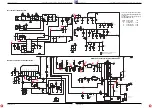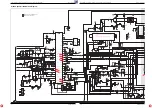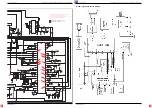Châssis / Chassis 12.6
GRUNDIG Service
Partie générale / General Section
1 - 12
2. Remplacement du puce mémoire IC402
Après le remplacement du IC402 il faut effectuer tous les réglages
dans le mode de service suivant le tableau "Réglages de base"
(point 1).
3. Mode hôtel
3.1 Activer le mode hôtel
Le mode hôtel est activé dans le mode de service (menu 1).
Sélectionner le point de menu "Hôtel" par la touche
Ƕ
ou
ǵ
, puis
sélectionner "Oui" avec la touche
Ǹ
ou
Ƿ
. Quitter ensuite le mode
de service.
Lorsque le mode hôtel est activé:
- dans le "Dialog Center" seulement le "Arrêt prog." ne peut plus
être sélectionné.
- le volume sonore sélectionné en dernier est le volume maximal
qui est mémorisé (H.VOL dans le menu 1 dans le mode de ser-
vice).
3.2 Désactiver le mode hôtel
Maintenir enfoncée la touche "
ǺǺǺǺ
" de la téléecommande tout en met-
tant l‘appareil en service par la touche secteur. Activer le menu 1
par la touche "rouge". Sélectionner le point de menu "Hôtel" dans le
menu 1 dans le mode de service par la touche
Ƕ
ou
ǵ
puis sélec-
tionner "Non" par la touche
Ǹ
ou
Ƿ
.
4. Désactiver en permanence la clé parentale
Entrer le numéro "7038" pour désactiver la clé parentale en perma-
nence.
5. ATS-Reset (Automatic Tuning System)
Amener la touche secteur en position "MARCHE" tout en appuyant
sur la touche de la télécommande
Ƿ
–> Sélection de la langue –>
Sélection du pays –> "OK".
Le système de recherche automatique de programmes s‘arrête sur
chaque émetteur digne d‘être reçu (AFC et coïncidence) et mémori-
se automatiquement les donnés d‘émisson avec le standard corre-
spondant. Ensuite la recherche continue.
Appuyer sur la touche "TXT" pour quitter la recherche ATS. Si la
fonction ATS est quittée avant qu‘un émetteur soit trouve, la fonc-
tion ATS est relancée automatiquement après la mise en service de
l‘appareil.
6. Numéro de version du logiciel
Le numéro de version du logiciel est affiché après avoir quitté le
mode de service.
7. Réglages d'usine
Apppeler les régalges d'usine par la touche "
Ǻ
" (Dialog Center) –>
Service –> "OK" –> Réglages d'usine, puis mémoriser par "OK".
8. Numéro de programme maximal (point d'inversion):
Lorsque la fonction ATS est terminée, le point d'inversion est ajouté
automatiquement à la fin du tableau d'émetteurs (affichage 0000) et
peut être déplacé dans le tableau comme toute autre position de
programme.
2. Change of the Memory IC402
After changing IC402 all settings in the service mode must be done
according to the table "Basic Settings" (point 1).
3. Hotel Mode
3.1 Activating the Hotel Mode
The Hotel Mode can be activated via Service Mode (menu 1).
Select point of menu "Hotel" with button
Ƕ
or
ǵ
, with button
Ǹ
or
Ƿ
set to "YES". End the Service Mode.
With activated Hotel Mode:
- only the "SLEEP TIMER" can be selected in the "Dialog Center".
- the last volume setting is stored as the maximum level possible
(H.VOL in menu 1 of the Service Mode).
3.2 Deactivating the Hotel Mode
Press and hold button "
ǺǺǺǺ
" on the remote control handset while swit-
ching the TV set on with the mains switch. Activate menu 1 via but-
tons "red". Select point of menu "Hotel" in menu 1 of Service Mode
via button
Ƕ
or
ǵ
, set with button
Ǹ
or
Ƿ
to "NO".
4. Cancelling the Parental Lock Continuously
To cancel the parental lock enter the number "7038".
5. ATS Reset (Automatic Tuning System)
Press the power "ON" button while pressing button
Ƿ
on the Remo-
te Control –> Language Selection –> Country Selection –> "OK".
The ATS system stops at every station of acceptable reception qua-
lity (AFC and coincidence) and stores the station data and the re-
spective standard automatically. The system then continues sear-
ching.
Pressing the "TXT" button stops the ATS function. If ATS will be
stopped before storing anyone station, ATS will start again when
switching on the TV again.
6. Software Version Number
The software version number is shown after ending the service
mode.
7. Presets
Press Button "
Ǻ
" to select "Preset" via the Dialog Center –> Service
–> "OK" –> "Factory settings", store with "OK".
8. Maximum Programme Number (Reversing Point):
The reversing point will be automatically added to the station table
(indication 0000) and can be sorted like each other channel station.