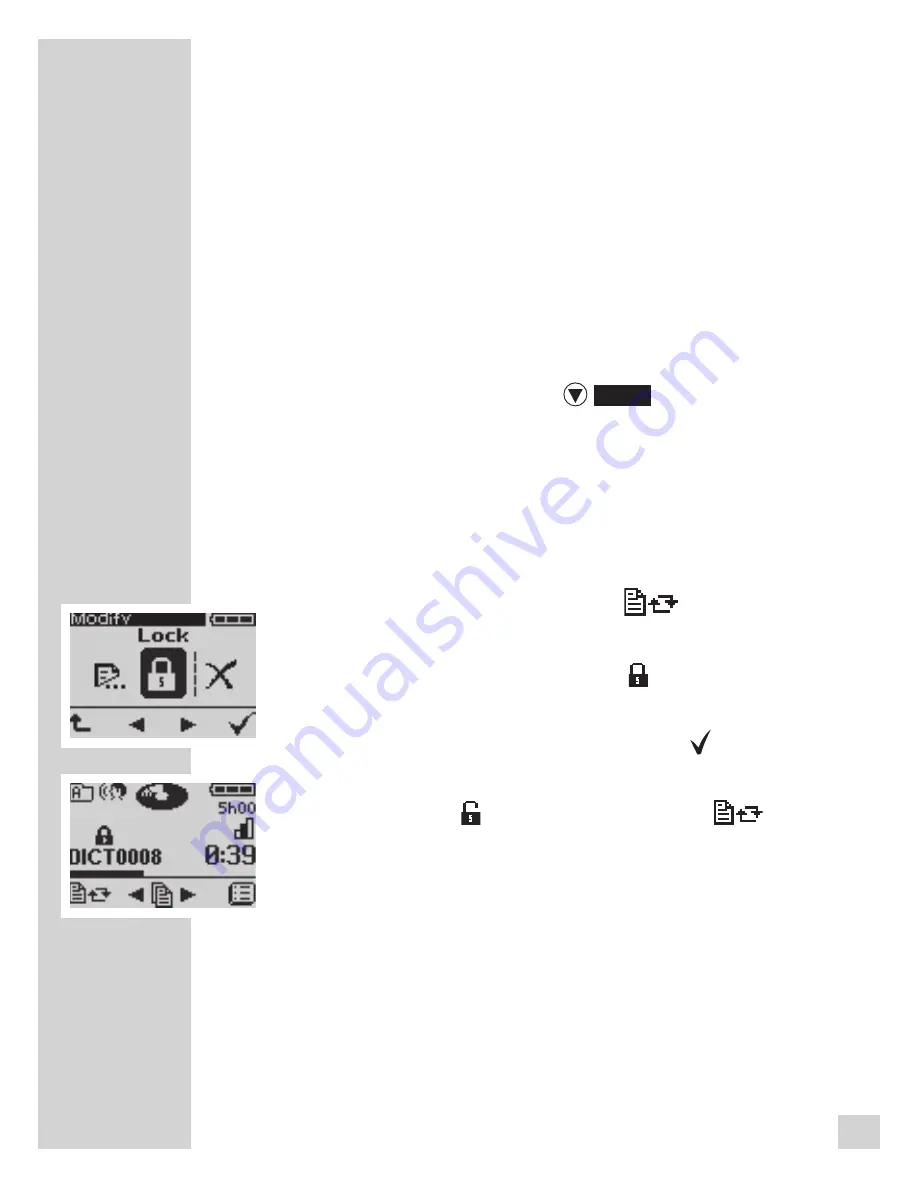
42
MODIFy MENU
__________________________________
Dictation lock
The dictation lock helps to avoid that your dictations are
unintendedly modified or deleted. It doesn't only work in the
dictation machine but it activates the write/erasure protection
in the dictation accompanying note. With such a lock the whole
Grundig Business Systems PC dictation system only allows to
modify or delete a dictation, if this attribute is deactivated on the
PC or in the dictation machine.
• Move the slide switch to »
STOP
«.
• Select the folder in which your dictation is located (see
“Saving a dictation, selecting a folder”).
• Select the desired dictation using the navigation but
-
tons »
◄►
«. The selected dictation name appears in the
display.
• Press the left selection button »
« to change the
menu.
• Select the dictation lock symbol »
« on the right using
the navigation buttons »
◄►
«.
• Confirm with the right selection button »
«.
– If the dictation is locked you only can select unlock
the dictation » « in the Modify menue »
«.
















































