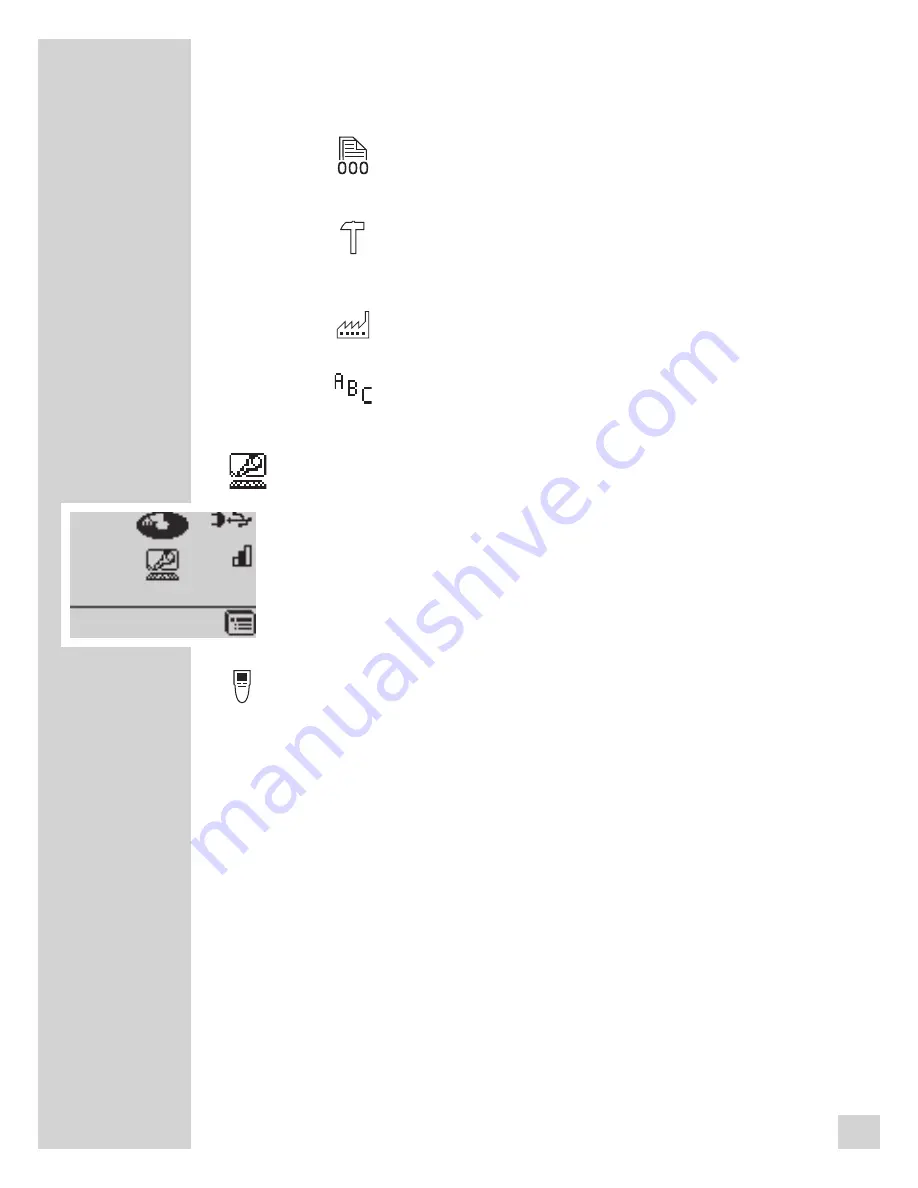
48
THE MENU
________________________________________
– Reset dictation counter to "1".
PIN – Change individual identifictation number (PIN).
– Reformat the data storage device.
Caution: data loss!
All dictations and other files will be erased.
– Restore the default settings. Caution: data loss!
All dictations, files and all settings will be erased.
– Selection of the display language.
Functions available if the device is connected to a PC:
– USB parallel operation
The PC identifies the device as USB removable medium
for dictation/file transfers.Additional USB audio and
USB HID: Activate the dictation machine as PC micro-
phone (without recording), when connected to a PC, for
example for direct dictation to the Grundig Business
Systems PC software or to a voice recognition system.
– USB powered
The PC doesn’t recognize the device; for record/play-
back like under rechargeable battery* operation.
Note:
If there are more than one author the menu item „Factory setting“
is not available and the „Formatting“ menu point is only visible if
there are no dictations (.DSS/.DS2) on the Digta.
To be able to format the Digta ensuring that no other dictations
are accidentally deleted, the user has to transfer all dictations to
the PC first.















































