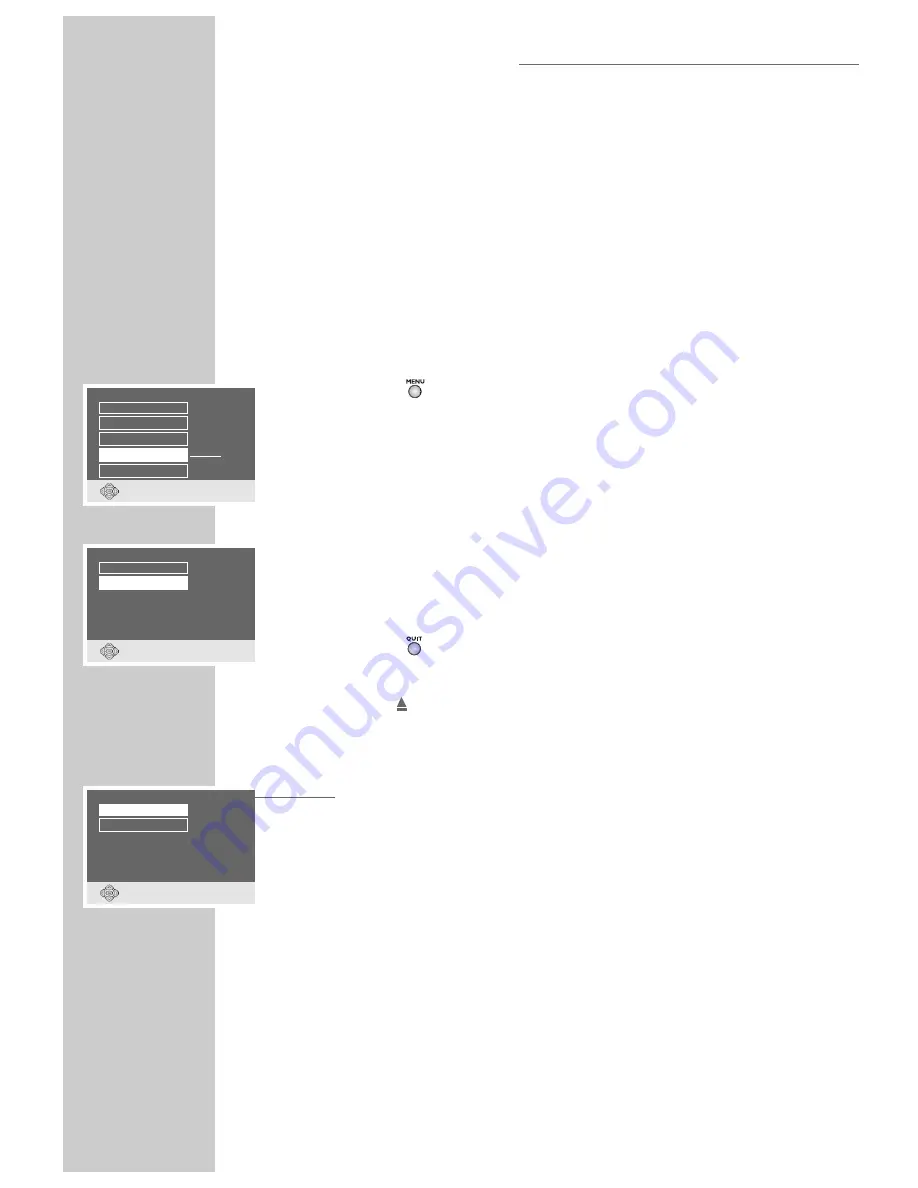
30
With the parental lock you can:
– Lock the disc tray of the Receiver/Player.
– Block scenes which are not appropriate for children from DVDs or video CDs,or
select alternative scenes.
Locking and releasing the disc tray of the
Receiver/Player
Locking the disc tray of the Receiver/Player
1
Press »
« to call up the main menu.
2
Select »Child lock« and press »
OK
«.
3
Enter your PIN with the number keys. (Default is 1234, see TV mode
ADVANCED SET-UP
section for details on how to change).
– The »Child lock« menu is displayed, the parental lock status (»On« or
»Off«) is shown.
4
Select »Player lock« and press »
OK
«.
5
Lock the Receiver/Player with »
!
« or »
"
« (»On«) and confirm with »
OK
«.
6
Press »
« to quit the menu.
Note:
The » « button on the Receiver/Player is locked and » « is displayed each
time it is pushed. A disc in the Receiver/Player can be played.
Releasing the disc tray of the Receiver/Player
1
To release the disc tray, repeat steps
2
to
5
above, select the »Off« display
with »
!
« or »
"
« and confirm with »
OK
«.
PARENTAL LOCK
DISC MODE
Picture
Player Menu
Sound
Disc Preferences
Child Lock
Installation
* * * *
●
Back
●
Quit
Content control
Child Lock
Player lock
Off
●
Back
●
Quit
Off
Player Lock
On
●
Back
●
Quit
»
D
«
Summary of Contents for DUO GRP6000
Page 1: ...Digital TV Receiver with built in DVD Player DUO GRP6000...
Page 45: ...45 NOTES...
Page 46: ...46 NOTES...
Page 47: ......
Page 48: ...Grundig AG Beuthener Str 41 D 90471 N rnberg http www grundig com 267109417002...
















































