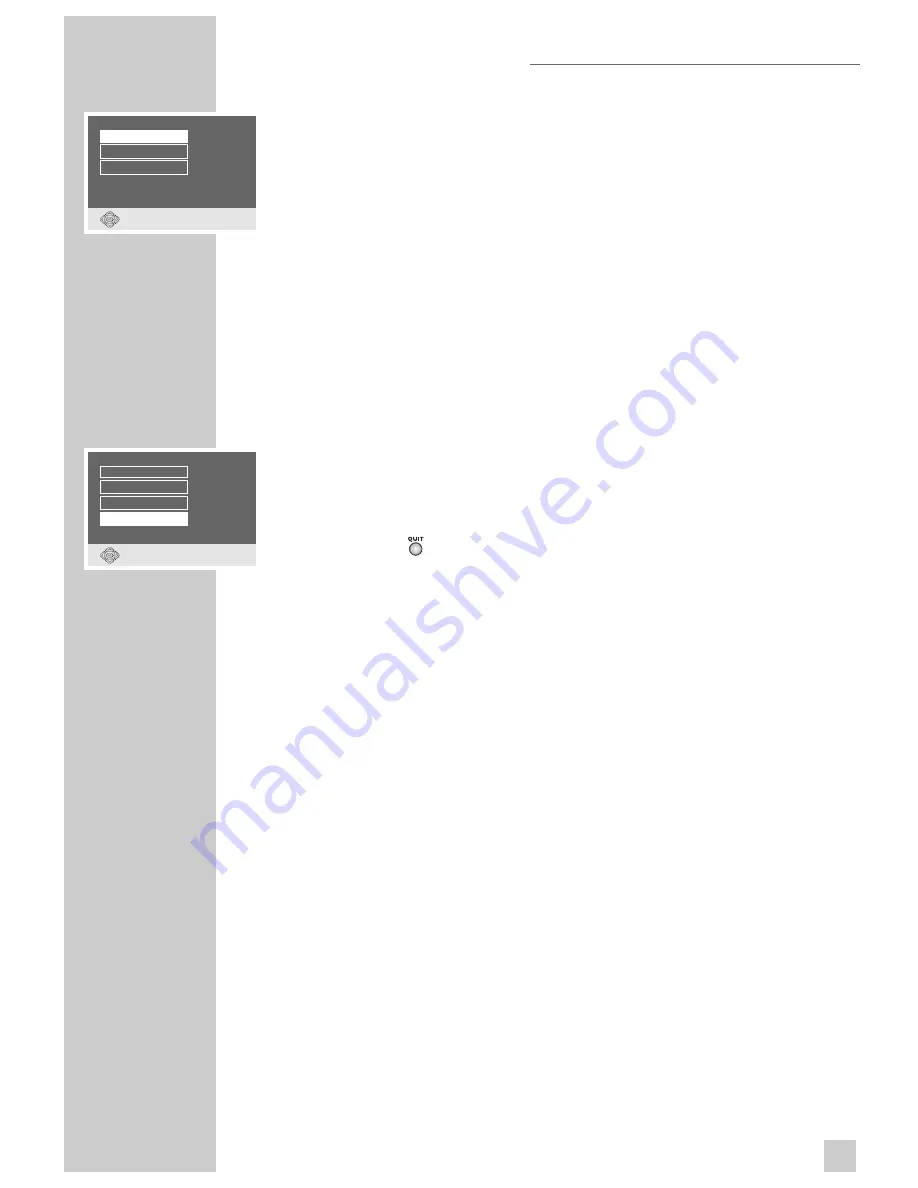
2
Select the desired value (»Original«, »96 kHz« or »48 kHz« with »
"
« or
»
!
« and confirm with »
OK
«.
– Use »Original« for DVDs with a 96 kHz sound signal.
The sound signal is output at the »
AUDIO OUT L R
« sockets and – if
supported by the DVD – at the »
DIGITAL AUDIO OUT
«
socket.
– Use »96 kHz« for DVDs with a 96 kHz sound signal for optimum analogue
sound output at the »
AUDIO OUT L R
« sockets. No sound signal at the
»
DIGITAL AUDIO OUT
« socket.
– Use »48kHz« for DVDs with a 48 kHz sound signal.
The signal is output at the »
AUDIO OUT L R
« socket and at the »
DIGITAL
AUDIO OUT
« socket. 96 kHz sound signal is converted into 48 kHz.
Setting the digital output level
With this setting, the output level can be adapted to the volume of other external
sound sources.
1
Select »Output level« and press »
OK
«.
2
Change the output level (from »0dB« to »20 dB«) with »
"
« or »
!
«, or with
»
#
« and »
$
« in 10 steps, and press »
OK
« to confirm.
3
Press »
« to quit the menu.
39
USING EXTERNAL DRIVES
DISC MODE
Original
Clock rate
96 kHz
48 kHz
●
Back
●
Quit
Output format
Digital
Bits
Clock rate
Output level
●
Back
●
Quit
24
Original
0 dB
Summary of Contents for DUO GRP6000
Page 1: ...Digital TV Receiver with built in DVD Player DUO GRP6000...
Page 45: ...45 NOTES...
Page 46: ...46 NOTES...
Page 47: ......
Page 48: ...Grundig AG Beuthener Str 41 D 90471 N rnberg http www grundig com 267109417002...










































