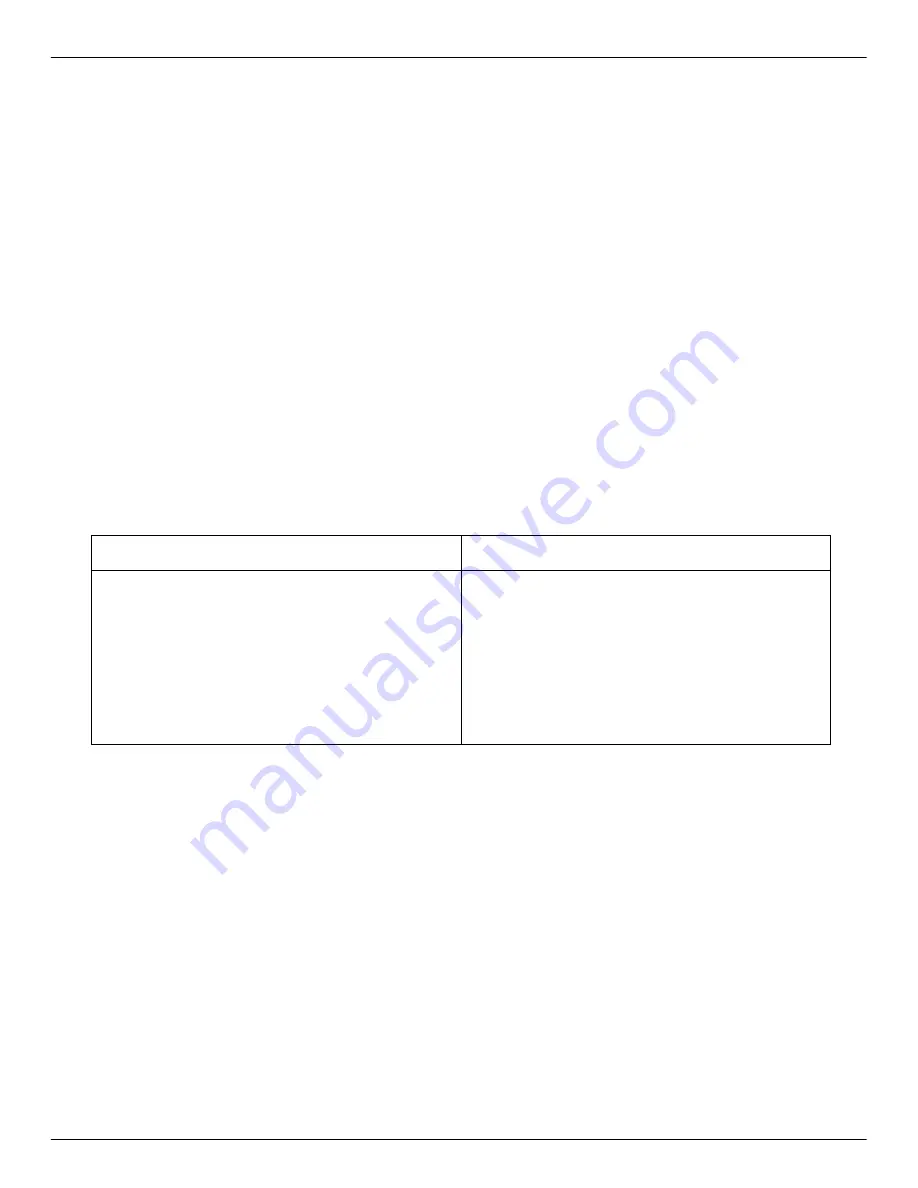
ELYA
- 17 -
- Avoid dropping and other rough treatment to the phone.
- Clean with a soft cloth.
- Never use a strong cleaning agent or abrasive powder because this will damage the
finish.
- Retain the original packaging in case you need to ship the phone at a later date.
13. Troubleshooting
13.1.
Causes of poor reception
x
Aluminium
siding.
x
Foil backing on insulation.
x
Heating ducts and other metal construction can shield radio signals.
x
You are too close to appliances such as microwaves, stoves, computers, etc.
x
Atmospheric conditions, such as strong storms.
x
Base installed in the basement or lower floor of the house.
x
Base is plugged into an AC outlet with other electronic devices.
x
Baby monitor is using the same frequency.
x
Handset batteries is low.
x
You are out of range of the base.
13.2.
Troubleshooting tips
13.2.1. Caller id
Problem
Solution
No display
x
Are batteries fully charged? Try replacing
the batteries. Make sure the batteries are
properly installed and connected.
x
If you are using AC power, make sure
that the unit is connected to a non-
switched electrical outlet. Disconnect the
unit from the plug and plug it in again.
x
Did you order Caller ID service from your
local telephone company?
Summary of Contents for ELYA
Page 1: ...DECT TELEPHONE ELYA el pt pl es de en ...
Page 23: ......
Page 45: ......
Page 69: ......
Page 137: ......







































