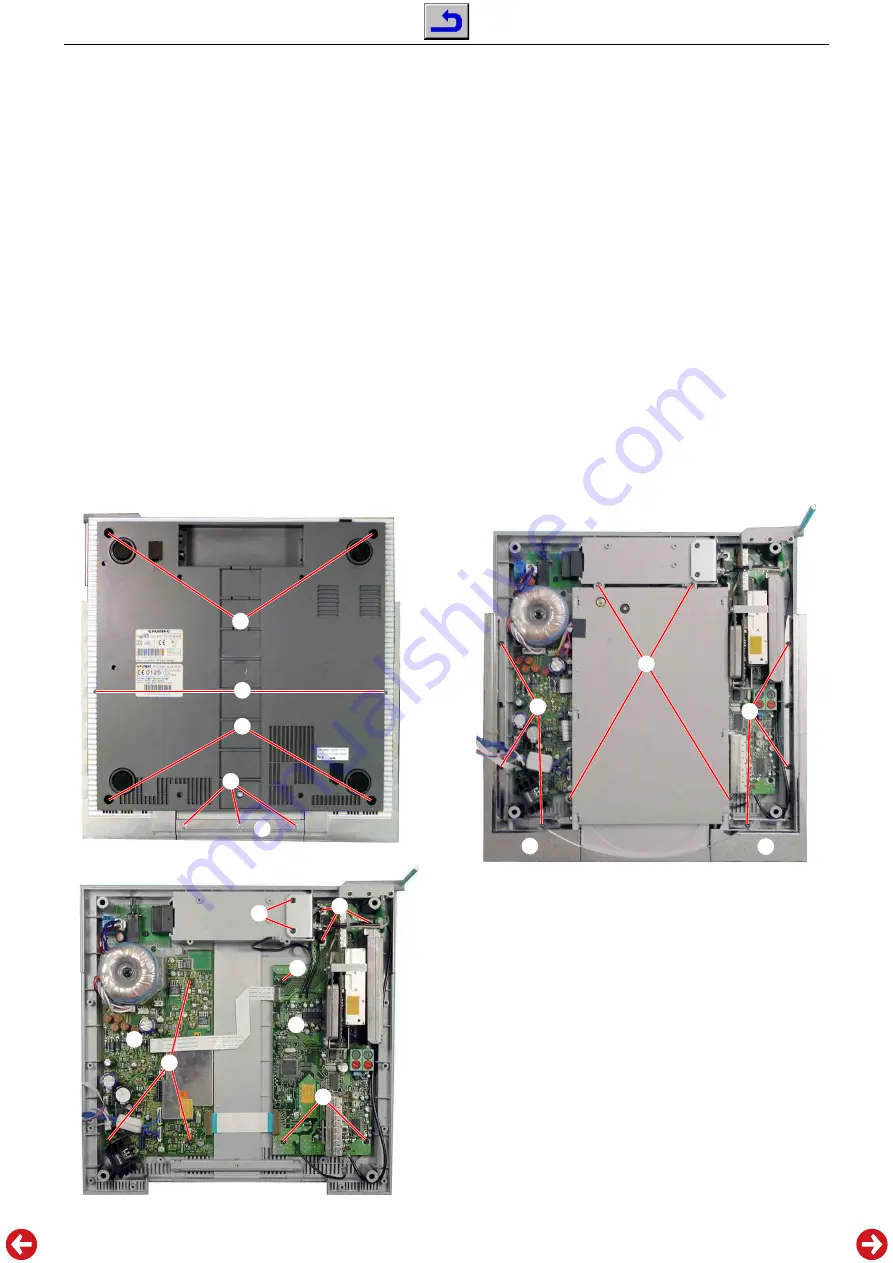
GRUNDIG Service
Fine Arts Audion
1 - 3
Ausbauhinweise RCD 8300
Leitungsverlegung
Bevor Sie die Leitungen lösen ist die Leitungsverlegung zu den
einzelnen Baugruppen zu beachten.
Nach erfolgter Reparatur ist es notwendig, die Leitungsführung wieder
in den werkseitigen Zustand zu versetzen um evtl. spätere Ausfälle
oder Störungen zu vermeiden.
1. Gehäuse öffnen
- RCD 8300 mit der Bodenplatte nach oben auf eine weiche, kratz-
freie Unterlage legen.
- 4 Schrauben
A
und 2 Schrauben
B
(Fig. 1) herausdrehen.
- RCD 8300 vorsichtig umdrehen und Gehäuseoberteil zur Seite
nach links umklappen (Achtung: Kurze Leitungen) Leitungen zum
Gehäuseoberteil bei Bedarf abziehen.
2. CD-Laufwerk ausbauen
- Gehäuse öffnen (Pkt. 1).
- CD Schublade öffnen.
Alternativ: 3 Schrauben
H
(Fig. 1) herausschrauben und die CD-
Blende
G
abnehmen.
- 3 Schrauben
D
und 3 Schrauben
E
herausschrauben und die
Blenden
C
nach vorne abnehmen (Fig. 2).
- 4 Schrauben
F
herausschrauben und Laufwerk herausnehmen
(Steckverbinder unter dem Laufwerk bei Bedarf öffnen).
3. Steuer-Platte
I
ausbauen
- CD-Laufwerk ausbauen (Pkt. 2).
- 3 Schrauben
J
(Fig. 3) herausschrauben.
- Steuer-Platte herausnehmen (Steckverbinder bei Bedarf öffnen).
Disassembly Instructions RCD 8300
Wiring
Before disconnecting any leads observe the way they are routed to the
individual assemblies.
On completion of the repairs the leads must be laid out as originally
fitted at the factory to avoid later failures or disturbances.
1. Disassembling the case
- Place the RCD 8300 upside down on a soft scratch-resistant
surface.
- Undo the 4 screws
A
and the 2 screws
B
(Fig. 1).
- Carefully turn around the RCD 8300 then place the cabinet's top part
to the left side (Attention: Short Wires) If necessary disconnect the
wires to the cabinet´s top.
2. Removing the CD Drive
- Disassemble the case (para 1).
- Open the CD Tray.
Alternative: Undo 3 screws
H
(Fig. 1) and remove the CD Cover
G
.
- Undo 3 screws
D
and 3 screws
E
and take off the covers
C
towards the front.
- Undo 4 screws
F
and take out the CD Drive (open connectors
beneath the Drive if necessary).
3. Removing the Control Board
I
- Remove the CD Drive (para 2).
- Undo 3 screws
J
(Fig. 3).
- Remove the Control Board (open connectors if necessary).
Fig. 1
C
C
A
A
B
H
G
Fig. 2
Fig. 3
F
E
D
J
M
M
M
L
I
K




































