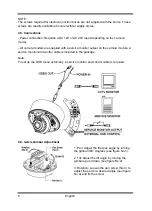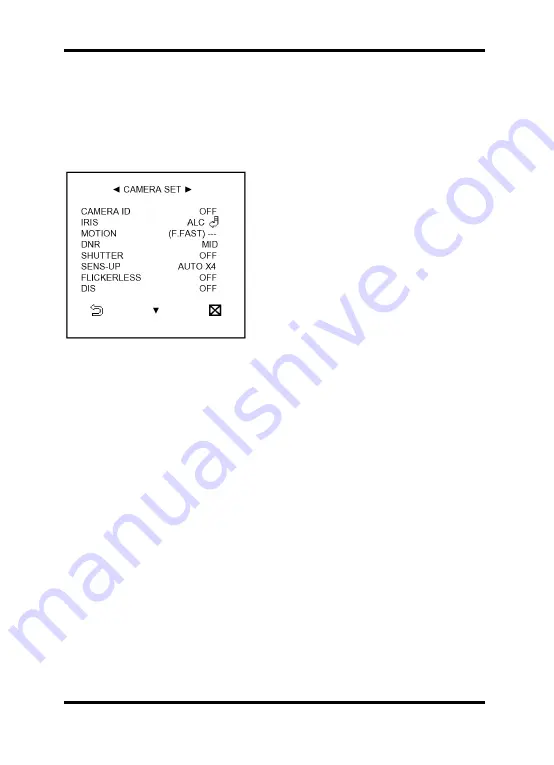
COMMUNICATION: Configures the settings regarding the RS-485 communication.
SYSTEM INFO: Displays the system information including the camera version and
communication settings.
LANGUAGE: Select a preferred language from those listed.
5.3. Camera Setup
CAMERA ID [OFF, ON] :
It is used to switch on/off the camera id. If
the camera id is switched ON, you can
access the CAMERA ID menu to programm
the camera text.
IRIS [ALC, ELC] :
The IRIS menu is used if you want to adjust
the intensity of light incoming into the
camera.
MOTION [S.SLOW, SLOW, NORM, FAST, F.FAST] :
This menu is used to adjust the strength of the AGC level for a control of the camera
motion. You can select from S.SLOW, SLOW, NORM, FAST and F.FAST for the AGC
level. If you monitor fast moving objects in a low contrast scene, select F.FAST while
selecting S.SLOW for hardly moving objects in the same lighting condition.
Note:
- This is only available if the SENS-UP menu is set to AUTO.
- If the DAY/NIGHT menu of CAMERA SET is set to AUTO, the MOTION menu will be
deactivated.
DNR [OFF, LOW, MID, HIGH, USER (1~16)] :
You can configure the DNR (Digital Noise Reduction) related settings. It reduces the
noise on the screen. This is especially useful for a severely distorted screen. You can
set the level if you set DNR to USER.
SHUTTER [OFF, AUTO 1/120~1/10K, 1/120~1/10K] :
You can select one of 7 options from 1/120 to 1/10K for the fixed high speed electronic
shutter, which is mostly used for imaging a fast moving object. The auto high speed
electronic shutter operates as the fixed high speed shutter in a high contrast scene but
automatically focuses the target if the iris opens fully in a low contrast scene like in ELC
mode. When it gets bright again, the mode will switch to the fixed high speed electronic
shutter mode. However, the auto high speed shutter operates properly only in a camera
featuring a DC or VIDEO lens.
9
English
Summary of Contents for GCA-B0322V
Page 2: ......
Page 25: ...Dimensions 23 English ...