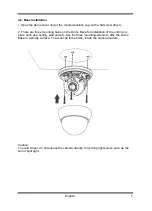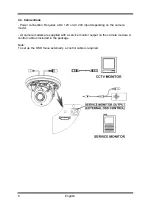LUMINANCE [LOW, MID, HIGH] :
This improves the visibility of bright areas.
CONTRAST [LOW, MIDLOW, MID,
MIDHIGH, HIGH] :
This improves the visibilty of dark areas.
6.7. BACKLIGHT
This function is used for backlight compensation. Please choose from OFF, BLC and
HLC.
BLC (Back Light Compensation):
This function is used to counterbalance the screen image by increasing the brightness
so that a subject which appears dark due to a strong backlight can be displayed in more
detail.
HLC (High Light Compensation):
This function is used to surpress or mask a strong light source (for example, headlights
of cars during night-time) so that other subjects can be seen in more detail.
6.8. CAMERA ID
This menu is used to assign a unique name
to a camera. You can enter up to 52
alphanumeric or special characters for the
CAMERA ID. Select POS and press the
SET key to be able to move the display
position of the CAMERA ID.
Programming the Camera ID:
1. Turn on the CAMERA ID mode and enter the submenu.
2. Using the four direction keys, switch between the characters. Press the SET key to
make a desired figure.
3. Press CLR if you need to delete letters.
15
English
Summary of Contents for GCA-B3322D
Page 2: ......